automation-suite
2023.10
false
- Overview
- Requirements
- Deployment templates
- Manual: Preparing the installation
- Manual: Preparing the installation
- Step 2: Configuring the OCI-compliant registry for offline installations
- Step 3: Configuring the external objectstore
- Step 4: Configuring High Availability Add-on
- Step 5: Configuring SQL databases
- Step 6: Configuring the load balancer
- Step 7: Configuring the DNS
- Step 8: Configuring the disks
- Step 9: Configuring kernel and OS level settings
- Step 10: Configuring the node ports
- Step 11: Applying miscellaneous settings
- Step 12: Validating and installing the required RPM packages
- Step 13: Generating cluster_config.json
- Certificate configuration
- Database configuration
- External Objectstore configuration
- Pre-signed URL configuration
- Kerberos authentication configuration
- External OCI-compliant registry configuration
- Disaster recovery: Active/Passive and Active/Active configurations
- High Availability Add-on configuration
- Orchestrator-specific configuration
- Insights-specific configuration
- Process Mining-specific configuration
- Document Understanding-specific configuration
- Automation Suite Robots-specific configuration
- Monitoring configuration
- Optional: Configuring the proxy server
- Optional: Enabling resilience to zonal failures in a multi-node HA-ready production cluster
- Optional: Passing custom resolv.conf
- Optional: Increasing fault tolerance
- install-uipath.sh parameters
- Adding a dedicated agent node with GPU support
- Adding a dedicated agent Node for Task Mining
- Connecting Task Mining application
- Adding a Dedicated Agent Node for Automation Suite Robots
- Step 15: Configuring the temporary Docker registry for offline installations
- Step 16: Validating the prerequisites for the installation
- Manual: Performing the installation
- Post-installation
- Cluster administration
- Managing products
- Getting Started with the Cluster Administration portal
- Migrating objectstore from persistent volume to raw disks
- Migrating from in-cluster to external High Availability Add-on
- Migrating data between objectstores
- Migrating in-cluster objectstore to external objectstore
- Migrating from in-cluster registry to an external OCI-compliant registry
- Switching to the secondary cluster manually in an Active/Passive setup
- Disaster Recovery: Performing post-installation operations
- Converting an existing installation to multi-site setup
- Guidelines on upgrading an Active/Passive or Active/Active deployment
- Guidelines on backing up and restoring an Active/Passive or Active/Active deployment
- Redirecting traffic for the unsupported services to the primary cluster
- Scaling a single-node (evaluation) deployment to a multi-node (HA) deployment
- Monitoring and alerting
- Migration and upgrade
- Step 1: Moving the Identity organization data from standalone to Automation Suite
- Step 2: Restoring the standalone product database
- Step 3: Backing up the platform database in Automation Suite
- Step 4: Merging organizations in Automation Suite
- Step 5: Updating the migrated product connection strings
- Step 6: Migrating standalone Orchestrator
- Step 7: Migrating standalone Insights
- Step 8: Migrating standalone Test Manager
- Step 9: Deleting the default tenant
- Performing a single tenant migration
- Migrating from Automation Suite on Linux to Automation Suite on EKS/AKS
- Upgrading Automation Suite
- Downloading the installation packages and getting all the files on the first server node
- Retrieving the latest applied configuration from the cluster
- Updating the cluster configuration
- Configuring the OCI-compliant registry for offline installations
- Executing the upgrade
- Performing post-upgrade operations
- Product-specific configuration
- Using the Orchestrator Configurator Tool
- Configuring Orchestrator parameters
- Orchestrator appSettings
- Configuring appSettings
- Configuring the maximum request size
- Overriding cluster-level storage configuration
- Configuring credential stores
- Configuring encryption key per tenant
- Cleaning up the Orchestrator database
- Best practices and maintenance
- Troubleshooting
- How to troubleshoot services during installation
- How to uninstall the cluster
- How to clean up offline artifacts to improve disk space
- How to clear Redis data
- How to enable Istio logging
- How to manually clean up logs
- How to clean up old logs stored in the sf-logs bucket
- How to disable streaming logs for AI Center
- How to debug failed Automation Suite installations
- How to delete images from the old installer after upgrade
- How to disable TX checksum offloading
- How to upgrade from Automation Suite 2022.10.10 and 2022.4.11 to 2023.10.2
- How to manually set the ArgoCD log level to Info
- How to expand AI Center storage
- How to generate the encoded pull_secret_value for external registries
- How to address weak ciphers in TLS 1.2
- How to work with certificates
- How to forward application logs to Splunk
- How to clean up unused Docker images from registry pods
- How to collect DU usage data with in-cluster objectstore (Ceph)
- How to install RKE2 SELinux on air-gapped environments
- How to clean up old differential backups on an NFS server
- Unable to run an offline installation on RHEL 8.4 OS
- Error in downloading the bundle
- Offline installation fails because of missing binary
- Certificate issue in offline installation
- First installation fails during Longhorn setup
- SQL connection string validation error
- Prerequisite check for selinux iscsid module fails
- Azure disk not marked as SSD
- Failure after certificate update
- Antivirus causes installation issues
- Automation Suite not working after OS upgrade
- Automation Suite requires backlog_wait_time to be set to 0
- Volume unable to mount due to not being ready for workloads
- Support bundle log collection failure
- Test Automation SQL connection string is ignored
- DNS settings not honored by CoreDNS
- Data loss when reinstalling or upgrading Insights following Automation Suite upgrade
- Single-node upgrade fails at the fabric stage
- Cluster unhealthy after automated upgrade from 2021.10
- Upgrade fails due to unhealthy Ceph
- RKE2 not getting started due to space issue
- Volume unable to mount and remains in attach/detach loop state
- Upgrade fails due to classic objects in the Orchestrator database
- Ceph cluster found in a degraded state after side-by-side upgrade
- Unhealthy Insights component causes the migration to fail
- Service upgrade fails for Apps
- In-place upgrade timeouts
- Docker registry migration stuck in PVC deletion stage
- AI Center provisioning failure after upgrading to 2023.10 or later
- Upgrade fails in offline environments
- SQL validation fails during upgrade
- snapshot-controller-crds pod in CrashLoopBackOff state after upgrade
- Longhorn REST API endpoint upgrade/reinstall error
- Upgrade fails due to overridden Insights PVC sizes
- Service upgrade fails during pre-service script execution
- Setting a timeout interval for the management portals
- Authentication not working after migration
- Kinit: Cannot find KDC for realm <AD Domain> while getting initial credentials
- Kinit: Keytab contains no suitable keys for *** while getting initial credentials
- GSSAPI operation failed due to invalid status code
- Alarm received for failed Kerberos-tgt-update job
- SSPI provider: Server not found in Kerberos database
- Login failed for AD user due to disabled account
- ArgoCD login failed
- Update the underlying directory connections
- Failure to get the sandbox image
- Pods not showing in ArgoCD UI
- Redis probe failure
- RKE2 server fails to start
- Secret not found in UiPath namespace
- ArgoCD goes into progressing state after first installation
- Unhealthy services after cluster restore or rollback
- Pods stuck in Init:0/X
- Missing Ceph-rook metrics from monitoring dashboards
- Pods cannot communicate with FQDN in a proxy environment
- Failure to configure email alerts post upgrade
- No healthy upstream issue
- Failure to add agent nodes in offline environments
- Accessing FQDN returns RBAC: access denied error
- Document Understanding not on the left rail of Automation Suite
- Failed status when creating a data labeling session
- Failed status when trying to deploy an ML skill
- Migration job fails in ArgoCD
- Handwriting recognition with intelligent form extractor not working
- Failed ML skill deployment due to token expiry
- Running High Availability with Process Mining
- Process Mining ingestion failed when logged in using Kerberos
- After Disaster Recovery Dapr is not working properly for Process Mining
- Configuring Dapr with Redis in cluster mode
- Unable to connect to AutomationSuite_ProcessMining_Warehouse database using a pyodbc format connection string
- Airflow installation fails with sqlalchemy.exc.ArgumentError: Could not parse rfc1738 URL from string ''
- How to add an IP table rule to use SQL Server port 1433
- Automation Suite certificate is not trusted from the server where CData Sync is running
- Running the diagnostics tool
- Using the Automation Suite support bundle
- Exploring Logs
- Exploring summarized telemetry

Automation Suite on Linux installation guide
Last updated Mar 3, 2026
GCP deployment architecture
Important:
You can currently use the GCP deployment template only with Automation Suite 2024.10. We therefore recommend referring to the Automation Suite 2024.10 documentation.
Architecture diagram
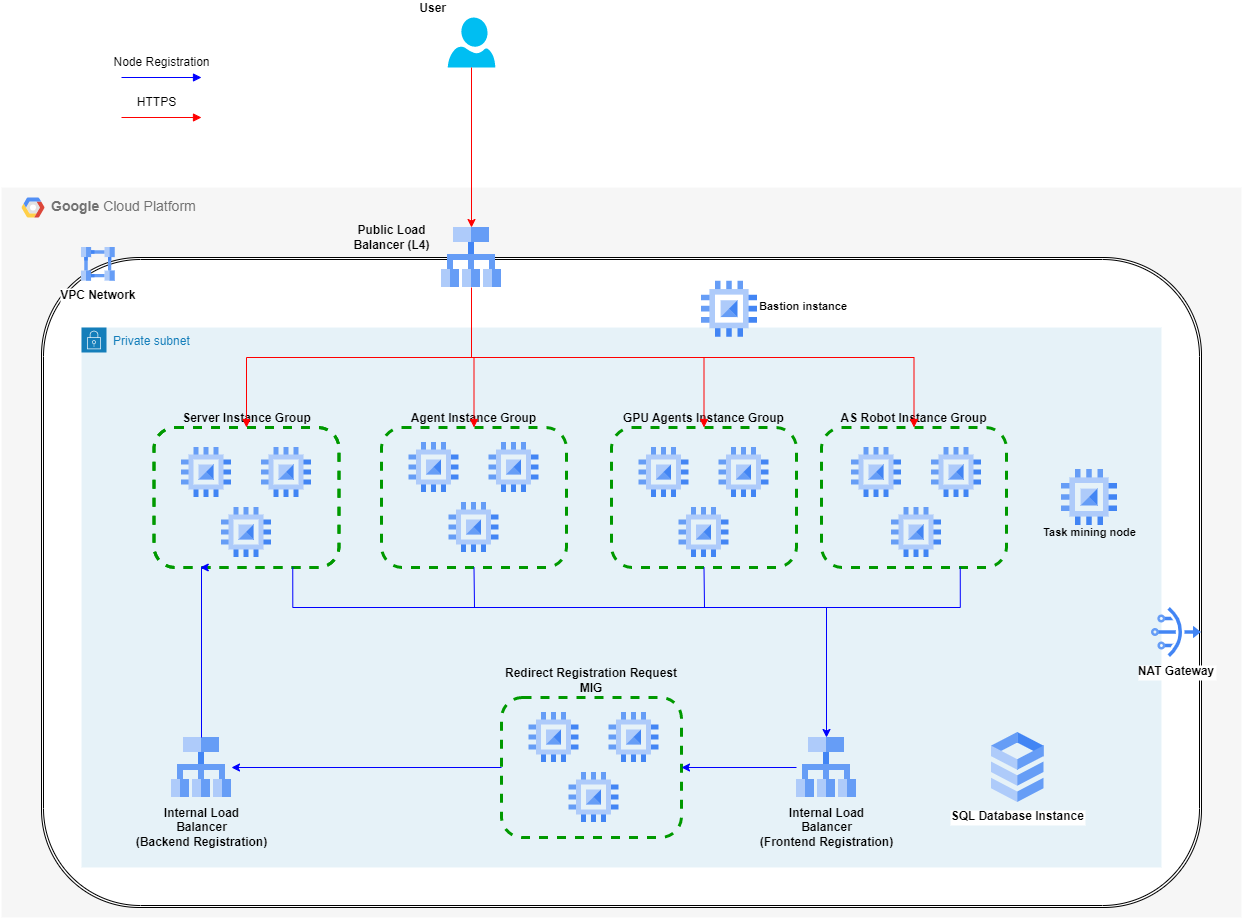
Components
- Virtual network
- A subnet where all nodes reside.
- A NAT Gateway for outbound connectivity (a Cloud Nat resource attached to a Cloud Router);
- Firewall Rules to secure subnet traffic.
- A DNS private zone needed for installation. For more details, check the Known limitations section.
- 4 Managed Instance Groups. You can choose the instance type for server, agent, GPU agent nodes, and Automation Suite Robots nodes. Make sure you meet the hardware requirements for each type of node. Each VM has a 128 GB OS and 256 GB cluster binaries and state disk. Server nodes have two additional disks: a 512GB data disk and a 512GB disk used for objectstore.
- Server nodes (cluster control plane). Server nodes also run workloads.
- Agent nodes. Designed to only run workloads (they have no control plane services). If the number of desired Agent nodes is 0, an empty Managed Instance Group is created.
- GPU nodes. Nodes used specifically for ML models that have video cards. If the number of desired GPU nodes is 0, no Managed Instance Group is created.
- Automation Suite Robots nodes. Designed to only run robot workloads. If the number of desired Automation Suite Robots nodes is 0, an empty Managed Instance Group is created. Automation Suite Robots nodes have an additional 32GB disk used for robot package caching.
- Public load balancer used to balance HTTPS traffic from port
443to nodes. - 2 Internal load balancers and a Managed Instance Group needed for forwarding node registration requests. The VMs have the smallest instance size possible.
- Task Mining node deployed as a separate VM. Its instance type is n2-standard-32.
- Bastion instance used to access the other nodes. It has a public IP and SSH enabled.
- A PostgreSQL Database Instance for Process Mining
AutomationSuite_Airflowdatabase. (Recommended for Process Mining on Automation Suite 2023.10.9 or higher)- 4 cores and 16GB RAM
- 64 GB disk size
- >=500 IOPS
- SQL Database Instance:
- 8 cores and 32 GB RAM
- 1000 GB disk size that can be manually extended
- The databases are created by the installer
- A secondary SQL Database Instance is deployed if Process Mining is installed and the cluster is HA (has at least 3 server nodes):
- 16 cores and 32 GB RAM
- 100 GB disk size that can be manually extended
- The database needed by Process Mining is created by the installer
- Secret Manager used to store auto-generated credentials for SQL server, Automation Suite Platform, and ArgoCD console.
- Service account used for the VM identities.
Known limitations
Process Mining
- Installation fails if you enable Process Mining in a multi-node HA-ready production mode. Make sure not to select Process Mining at installation time. You can enable Process Mining post-installation, after creating the
AutomationSuite_ProcessMining_Warehousedatabase. For details, see Managing products.
DNS
- Due to the fact that a DNS cannot be automatically attached to the LB:
- The steps for configuring DNS can be completed only after the installation, while they are needed during installation. The private DNS zone solves this issue and can be safely deleted after the installation is completed. Alternatively, for testing purposes check the Step 4: Configuring the DNS.
RHEL
- Google may update the RHEL version without notice, thus leaving Automation Suite deployments outside of support. Currently, manual deployments using custom RHEL images are the only way to and stay in support.