- Démarrage
- Pour les administrateurs
- Projets de workflow RPA
- Créer un workflow RPA à partir d'une idée
- Créer un projet
- Comment démarrer un workflow RPA
- Gestion des fichiers et dossiers du projet
- Connecter des workflows RPA à vos comptes
- Configurer les activités
- Gérer les activités d'un projet
- Transmission de valeurs entre les activités
- Naviguer dans les éléments
- Gérer les données d'un projet
- Configurer un projet pour utiliser vos données
- Utiliser des ressources de fichiers et de dossiers
- Projets d'application
- Applications dans Studio Web
- Concevoir des projets d'application
- Débogage de projets d'application
- Publier, déployer et mettre à niveau des projets d’application
- Importer et exporter des projets d'application
- Travailler avec des entités dans un projet d'application
- Créer des applications accessibles
- Ajout de descripteurs accessibles
- Le libellé Accessible
- Utilisation de la commande Onglet pour l'accessibilité
- Concevoir des listes et des en-têtes accessibles
- Conception d'application réactive
- Taux de contraste des couleurs
- Prédéfinir les styles et les mappages au niveau de l'air pour la commande En-tête
- Limites connues
- Définir un contexte externe à l'aide de paramètres de requête
- Définir un contexte externe à l'aide d'événements externes
- Utiliser des tableaux pour remplir les commandes Liste déroulante, Liste déroulante à sélection multiple et Bouton radio
- Utiliser des contrôles tabulaires avec des entités Data Service dans les projets d'application
- Intégrer des agents conversationnels
- Activités d'application
- Processus d’agent
- Agents
- Solutions
- Workflows d’API
- Tests

Guide de l'utilisateur Studio Web
FAQ
Cela importe-t-il sur le « type » de solution que je crée ?
Non, les solutions n’ont pas de « type » spécifique. Une solution est simplement un conteneur qui regroupe les automatisations et les ressources associées. Le comportement d’une solution est déterminé par les automatisations qu’elle contient. Lorsque vous créez une nouvelle solution, vous allez sélectionner le type d’automatisation à partir duquel vous allez commencer à élaborer votre solution.
Mon processus métier nécessite une automatisation. Quelles sont les options dont je dispose ?
Lors de la conception d’une automatisation, vous devrez peut-être exécuter la logique d’une autre automatisation. Les options suivantes sont disponibles :
- Définissez l’automatisation dans la solution en ajoutant un nouveau projet de ce type spécifique. Vous pouvez ainsi contrôler entièrement le fonctionnement de l'automatisation.
- Importez un projet existant dans votre solution. Cette action copie le projet dans la solution, de sorte que le projet d’origine reste inchangé et continue d’exister de manière indépendante.
- Référencez un processus déployé à partir de la plateforme UiPath. Cela copie la définition du processus d'Orchestrator sans inclure le code source. Cependant, lorsque vous publiez la solution, le package NuGet sous-jacent est également inclus dans le package de la solution.
J’ai mis à jour un processus en dehors de ma solution. Comment mettre à jour sa définition dans la solution ?
Si vous travaillez sur une automatisation distincte publiée et déployée indépendamment, vous pouvez mettre à jour sa définition dans la solution pour référencer la dernière version du panneau de configuration du déploiement .
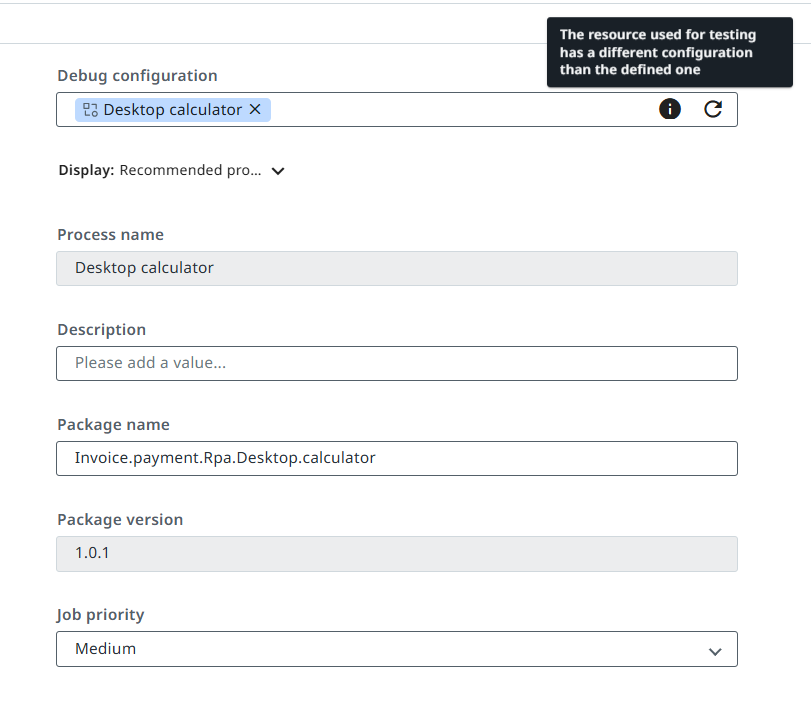
Comment migrer mes projets existants vers une solution ?
Vous pouvez importer vos projets existants dans une solution. L’importation ne modifie pas le projet d’origine, mais en crée une copie dans la solution.
Je reçois une erreur de type « Échec du démarrage de la tâche RPA d’Orchestrator ». Que dois-je faire ?
Cette erreur se produit lorsqu’une automatisation de la solution tente de démarrer une autre automatisation. Prenons l'exemple suivant, qui présente une solution comportant deux projets : un processus agentique (Maestro) qui appelle un agent assistant :

Vous commencez par déboguer l'agent d'abord (l'option Déployer les ressources avant le débogage de la fenêtre de configuration du Débogage est désactivée) :
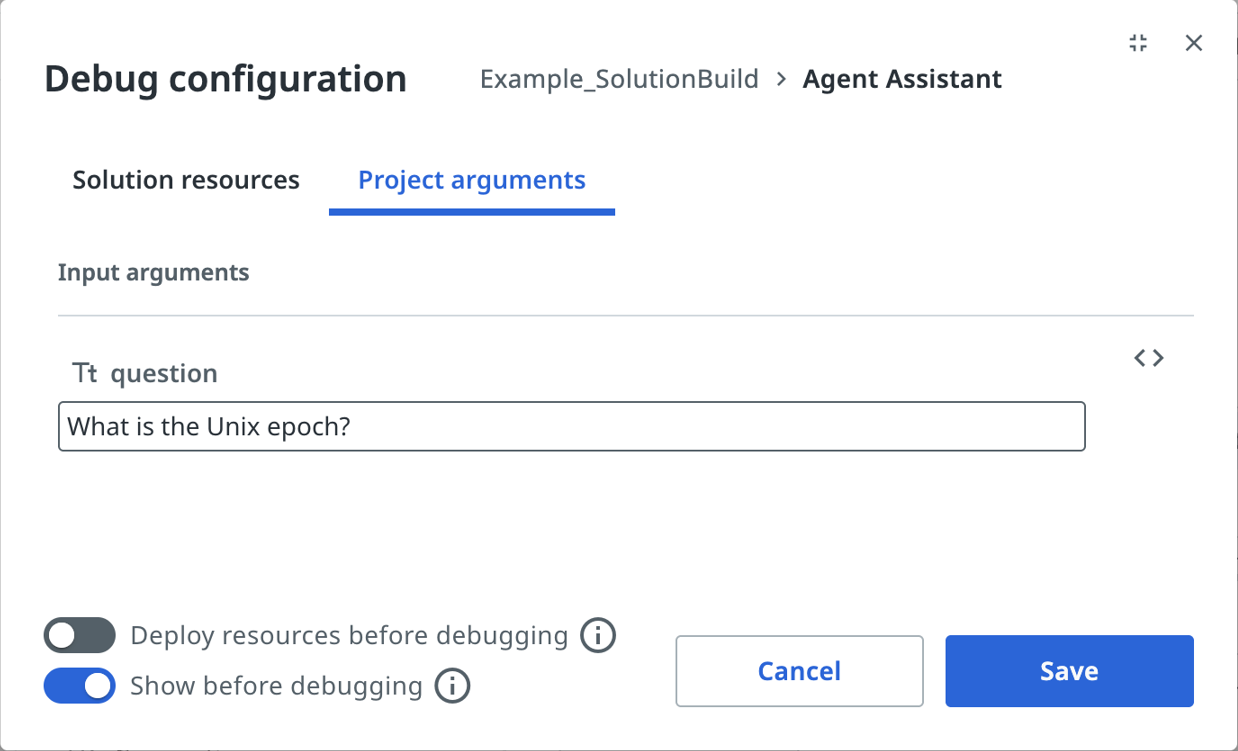
L'agent s'exécute correctement dans le débogage, comme prévu :

Ensuite, vous souhaitez déboguer le processus agentique qui appelle l'agent ) : l'option Déployer les ressources avant le débogage est désactivée :

Malheureusement, une erreur apparaît dans le processus agentique. Pourquoi cela se produit-t-il ?

L’erreur se produit car lorsque vous déboguez un projet, il n’est déployé nulle part. Le projet s'exécute directement dans une tâche de « Studio Web Debugging ». Dans ce cas, depuis que vous avez débogué chaque projet individuellement avec l’option Déployer les ressources avant le débogage désactivée, aucun projet n’a jamais été déployé dans un dossier.
Le panneau Sortie fournit cette explication :
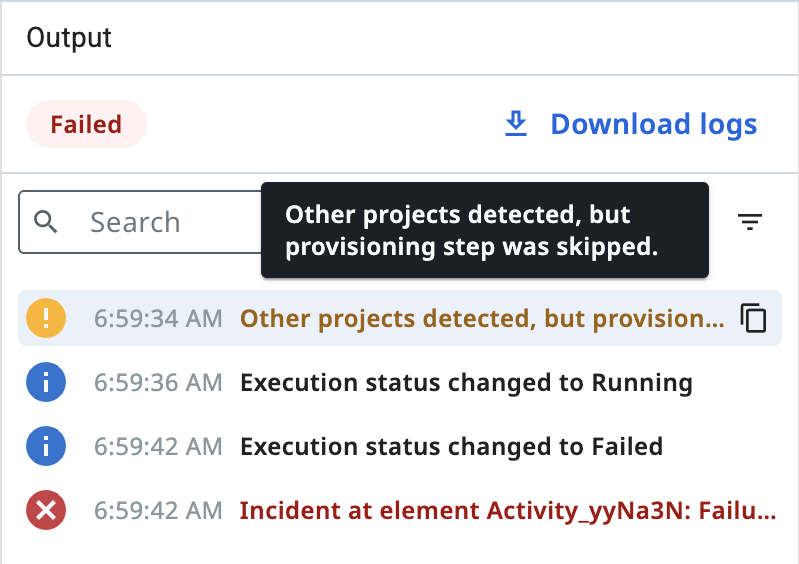
Heureusement, il existe une solution simple. Lorsque vous déboguez un projet qui a des dépendances (par exemple un processus agentique), assurez-vous de déployer d'abord les projets dépendants. Vous pouvez le faire de l'une des deux manières suivantes :
-
Activez l’option Déployer les ressources avant le débogage dans la fenêtre de configuration du Débogage pour déployer les dernières ressources sur votre espace de travail personnel :

-
Accédez à Déboguer > Déployer le projet pour le débogage. Cela permettra de déployer tous les projets sur votre espace de travail personnel afin qu'ils puissent être référencés par d'autres projets ( tels que le processus agentique) lors du débogage.

Vous pouvez ensuite afficher ces déploiements dans le dossier de votre solution de débogage sur votre espace de travail personnel :

Vous pouvez désormais constater que le processus agentique s'exécute correctement après avoir choisi l'une des deux options :

- Cela importe-t-il sur le « type » de solution que je crée ?
- Mon processus métier nécessite une automatisation. Quelles sont les options dont je dispose ?
- J’ai mis à jour un processus en dehors de ma solution. Comment mettre à jour sa définition dans la solution ?
- Comment migrer mes projets existants vers une solution ?
- Je reçois une erreur de type « Échec du démarrage de la tâche RPA d’Orchestrator ». Que dois-je faire ?