- Release notes
- Managing access
- Before you begin
- Getting started
- Integrations
- Working with process apps
- Working with dashboards and charts
- Working with process graphs
- Working with Discover process models and Import BPMN models
- Showing or hiding the menu
- Context information
- Export
- Filters
- Sending automation ideas to UiPath® Automation Hub
- Tags
- Due dates
- Compare
- Conformance checking
- Process simulation
- Root cause analysis (Preview)
- Simulating automation potential
- Starting a Task Mining project from Process Mining
- Triggering an automation from a process app
- Viewing Process data
- Process Insights (preview)
- Creating apps
- Loading data
- Transforming data
- Autopilot™ for SQL (preview)
- Structure of transformations
- Tips for writing SQL
- Exporting and importing transformations
- Viewing the data run logs
- Merging event logs
- Configuring Tags
- Configuring Due dates
- Configuring fields for Automation potential
- Activity Configuration: Defining activity order
- Making the transformations available in dashboards
- Data models
- Adding and editing processes
- Customizing dashboards
- Publishing process apps
- App templates
- Notifications
- Additional resources

Process Mining
Viewing ingestion logs
It is now possible to view ingestion logs to see more details on the ingestion errors. See the illustration below.
Previewing process apps
The 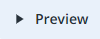 button in the dashboard editor opens the process app in end-user mode. This enables app developers to check any changes made
in the process app before publishing the process app to make the changes available to business users.
button in the dashboard editor opens the process app in end-user mode. This enables app developers to check any changes made
in the process app before publishing the process app to make the changes available to business users.
Extended data model for TemplateOne - SingleFile
case and 5 fields for events fields of type duration are now available for TemplateOne - SingleFile process apps. Custom fields can be used to get more detailed views in the process app.
Extended data model for TemplateOne - MultiFiles
case and 5 fields for events fields of type duration are now available for TemplateOne - MultiFiles process apps. Custom fields can be used to get more detailed views in the process app.
Extended data model for Purchase-to-Pay
case and 5 fields for purchase-order-item fields of type duration are now available for Purchase-to-Pay process apps. Custom fields can be used to get more detailed views in the process app.
Extended data model for Order-to-Cash
case and 5 fields for sales-order-item fields of type duration are now available for Order-to-Cash process apps. Custom fields can be used to get more detailed views in the process app.
Dashboard editor
It is now also possible to remove dashboards default dashboards from a process app.
Process Mining available for trial (Enterprise)
Process Mining is now available for trial.
If you do not already have a Process Mining service license, you can now start a free 60-day trial for your organization to start discovering your business processes.
See Licensing plan framework for more information on how to activate a trial license for Process Mining.
SAP Purchase-to-Pay app template available
The SAP Purchase-to-Pay app template is now available. You can use Theobald Xtract Universal to load data directly from SAP into an SAP Purchase-to-Pay process app.
Filters
With the new Starts with and Ends with end-to-end process filters it is now possible to filter for cases that start or end with a selected activity.
Purchase-to-Pay process apps
Data ingestion no longer fails when the data contains Purchase Order items without a Purchase Order. Purchase Order items without a Purchase Order will now be shown in the process app. Some information, such as creation date, will not be available for Purchase Order items without a Purchase Order.
Order-to-Cash process apps
Data ingestion no longer fails when the data contains Sales Order items without a Sales Order. Sales order items without a sales order will now be shown in the process app.
Salesforce Lead-to-Order app template available
The Salesforce Lead-to-Order app template is now available.
- November 28, 2022
- What is new
- Viewing ingestion logs
- Previewing process apps
- Improvements
- Extended data model for TemplateOne - SingleFile
- Extended data model for TemplateOne - MultiFiles
- Extended data model for Purchase-to-Pay
- Extended data model for Order-to-Cash
- Dashboard editor
- November 17, 2022
- What is new
- Process Mining available for trial (Enterprise)
- November 14, 2022
- What is new
- SAP Purchase-to-Pay app template available
- Improvements
- Filters
- Bug fixes
- Purchase-to-Pay process apps
- Order-to-Cash process apps
- November 2, 2022
- What is new
- Salesforce Lead-to-Order app template available
- Improvements
- Compare mode