- Überblick
- UI-Automatisierung (UI Automation)
- Über das UIAutomation-Aktivitätspaket
- Mit UI-Automatisierung automatisierte Anwendungen und Technologien
- Projektkompatibilität
- UI-ANA-016 – URL zum Öffnen eines Browsers abrufen
- UI-ANA-017 – ContinueOnError True
- UI-ANA-018 – OCR-/Bildaktivitäten auflisten
- UI-DBP-006 – Containernutzung
- UI-DBP-013 – Falscher Gebrauch von Excel-Automatisierung
- UI-DBP-030 – Verwendung unzulässiger Variablen in Selektoren
- UI-DBP-031 – Aktivitätsverifizierung
- UI-PRR-001 – Klick simulieren
- UI-PRR-002 – Typ simulieren
- UI-PRR-003 – Offener Anwendungsmissbrauch
- UI-PRR-004 – Hartcodierte Verzögerungen
- UI-REL-001 – Große IDX in Selektoren
- UI-SEC-004 – Selektor-E-Mail-Daten
- UI-SEC-010 – App-/URL-Einschränkungen
- UI-USG-011 – Nicht zulässige Attribute
- UX-SEC-010 – App-/URL-Einschränkungen
- UX-DBP-029 – Unsichere Kennwortnutzung
- UI-PST-001 – Prüfungsprotokollebene in Projekteinstellungen
- UiPath-Browsermigrationstool
- Clippingbereich
- Computer Vision Recorder
- Aktivitätenindex
- Aktivieren (Activate)
- Ankerbasis (Anchor Base)
- Browser anhängen (Attach Browser)
- Fenster anhängen (Attach Window)
- Benutzeingabe blockieren (Block User Input)
- Textfeld (Callout)
- Prüfen (Check)
- Klicken (Click)
- Bild anklicken (Click Image)
- Bild-Trigger anklicken (Click Image Trigger)
- OCR-Text anklicken (Click OCR Text)
- Text anklicken (Click Text)
- Trigger anklicken (Click Trigger)
- Anwendung schließen (Close Application)
- Registerkarte schließen (Close Tab)
- Fenster schließen (Close Window)
- Kontextbewusster Anker
- Ausgewählten Text kopieren (Copy Selected Text)
- Element Attribute Change Trigger
- Element vorhanden (Element Exists)
- Elementumfang (Element Scope)
- Element State Change Trigger
- Export UI Tree
- Strukturierte Daten extrahieren (Extract Structured Data)
- Untergeordnete Elemente finden (Find Children)
- Element finden (Find Element)
- Bild finden (Find Image)
- Bildübereinstimmung finden (Find Image Matches)
- OCR-Textposition finden (Find OCR Text Position)
- Relatives Element finden (Find Relative Element)
- Textposition finden (Find Text Position)
- Aktives Fenster abrufen (Get Active Window)
- Vorgänger-Element erhalten (Get Ancestor)
- Attribut erhalten (Get Attribute)
- Ereignisinfo erhalten (Get Event Info)
- Aus Zwischenablage erhalten (Get From Clipboard)
- Volltext erhalten (Get Full Text)
- OCR-Text erhalten (Get OCR Text)
- Passwort erhalten (Get Password)
- Position erhalten (Get Position)
- Quellelement erhalten (Get Source Element)
- Text erhalten (Get Text)
- Sichtbaren Text erhalten (Get Visible Text)
- Zurück (Go Back)
- Weiter (Go Forward)
- Zur Startseite (Go Home)
- Google Cloud Vision OCR
- Fenster ausblenden (Hide Window)
- Markieren (Highlight)
- Hotkey-Trigger (Hotkey Trigger)
- Darauf zeigen (Hover)
- Auf Bild zeigen (Hover Image)
- Auf OCR-Text zeigen (Hover OCR Text)
- Text beim Darauf zeigen (Hover Text)
- Bild vorhanden (Image Exists)
- Auf Bildschirm anzeigen (Indicate On Screen)
- .NET-Code einfügen
- Inject Js Script
- ActiveX-Methode aufrufen
- Tastendruck-Trigger (Key Press Trigger)
- Bild laden (Load Image)
- Fenster maximieren (Maximize Window)
- Microsoft Azure ComputerVision OCR
- Microsoft OCR
- Microsoft Project Oxford Online OCR
- Fenster minimieren (Minimize Window)
- Ereignisse überwachen (Monitor Events)
- Maus-Trigger (Mouse Trigger)
- Fenster verschieben (Move Window)
- Navigieren zu (Navigate To)
- OCR-Text vorhanden (OCR Text Exists)
- Auf Element erscheinen (On Element Appear)
- Auf Element verschwinden (On Element Vanish)
- Auf Bild erscheinen (On Image Appear)
- Auf Bild verschwinden (On Image Vanish)
- Anwendung öffnen (Open Application)
- Browser öffnen (Open Browser)
- Browser aktualisieren (Refresh Browser)
- Benutzerereignis wiedergeben (Replay User Event)
- Fenster wiederherstellen (Restore Window)
- Bild speichern (Save Image)
- Objekt auswählen (Select Item)
- Mehrere Objekte auswählen (Select Multiple Items)
- Hotkey senden (Send Hotkey)
- Ausschneidebereich einstellen (Set Clipping Region)
- Fokus legen auf (Set Focus)
- Text einstellen (Set Text)
- Auf Zwischenablage setzen (Set To Clipboard)
- Web-Attribut setzen (Set Web Attribute)
- Fenster anzeigen (Show Window)
- Prozess starten (Start Process)
- System-Trigger (System Trigger)
- Screenshot anfertigen (Take Screenshot)
- Tesseract OCR
- Text vorhanden (Text Exists)
- Tooltip
- Eingeben in (Type Into)
- Sicheren Text eingeben (Type Secure Text)
- Vordergrund verwenden
- Attribut abwarten (Wait Attribute)
- Warten, bis Element verschwindet (Wait Element Vanish)
- Warten, bis Bild verschwindet (Wait Image Vanish)
- Prüfung der Barrierefreiheit
- Application event trigger
- Benutzeingabe blockieren (Block User Input)
- Check/Uncheck
- Check App State
- Check Element
- Klicken (Click)
- Click Event Trigger
- Ziehen und Ablegen
- Extract Table Data
- Find Elements
- For Each UI Element
- Get Browser Data
- Clipboard abrufen
- Text erhalten (Get Text)
- Get URL
- Zu URL wechseln
- Markieren (Highlight)
- Darauf zeigen (Hover)
- Inject Js Script
- Tastenkombinationen
- Keypress Event Trigger
- Mouse Scroll
- Navigate Browser
- Objekt auswählen (Select Item)
- Set Browser Data
- Clipboard festlegen
- Set Runtime Browser
- Fokus legen auf (Set Focus)
- Text einstellen (Set Text)
- Screenshot anfertigen (Take Screenshot)
- Eingeben in (Type Into)
- Unblock User Input
- Use Application/Browser
- Window operation
- Anhängen
- Prüfen (Check)
- Klicken (Click)
- Ziehen und Ablegen
- Daten extrahieren
- Attribut erhalten (Get Attribute)
- GetChildren
- GetRuntimeTarget
- GetText
- Get URL
- GoToUrl
- Markieren (Highlight)
- Darauf zeigen (Hover)
- IsEnabled
- Tastaturkürzel (Keyboard Shortcut)
- Mouse Scroll
- Offen
- Objekt auswählen (Select Item)
- Screenshot anfertigen (Take Screenshot)
- Eingeben in (Type Into)
- Wartestatus
- Führen Sie eine Browsersuche durch und rufen Sie Ergebnisse mithilfe von UIAutomation-APIs ab
- Web-Browsing
- Finden von Bildern
- Klicken auf Bilder
- Auslösen und Überwachen von Ereignissen
- Erstellen und Überschreiben von Dateien
- HTML-Seiten: Extrahieren und Bearbeiten von Informationen
- Bearbeiten von Fenstern
- Automatisierte Listenauswahl
- Finden und Bearbeiten von Fensterelementen
- Verwalten der Textautomatisierung
- Laden und Verarbeiten von Bildern
- Verwalten von mausaktivierten Aktionen
- Automatisieren der Anwendungslaufzeit
- Automatisierte Ausführung einer lokalen Anwendung
- Browsernavigation
- Web-Automatisierung
- Beispiel für Trigger Scope
- Aktivieren der Unterstützung für die UI-Automatisierung in DevExpress
- Computer Vision Local Server
- Mobile Automation
- Versionshinweise
- Über die Architektur der Automatisierung von Mobilgeräten
- Projektkompatibilität
- Get Log Types
- Get Logs
- Get Page Source
- Get Device Orientation
- Get Session Identifier
- Install App
- Manage Current App
- Manage Other App
- DeepLink öffnen
- Open URL
- Mobile Device Connection
- Richtungswechsel
- Muster zeichnen
- Positional Swipe
- Press Hardware Button
- Set Device Orientation
- Screenshot anfertigen (Take Screenshot)
- Take Screenshot Part
- Element vorhanden (Element Exists)
- Execute Command
- Attribut erhalten (Get Attribute)
- Get Selected Item
- Text erhalten (Get Text)
- Set Selected Item
- Text einstellen (Set Text)
- Wischen
- Tap
- Type Text
- Terminal
- Versionshinweise
- Über das Terminal-Aktivitätspaket
- Projektkompatibilität
- Best Practices
- Find Text
- Get Color At Position
- Get Cursor Position
- Feld erhalten (Get Field)
- Feld an Position erhalten (Get Field at Position)
- Bildschirmbereich erhalten (Get Screen Area)
- Text erhalten (Get Text)
- Text an Position erhalten (Get Text at Position)
- Cursor bewegen (Move Cursor)
- Move Cursor to Text
- Strg-Taste senden (Send Control Key)
- Tasten senden (Send Keys)
- Sichere Tasten senden (Send Keys Secure)
- Feld setzen (Set Field)
- Feld an Position setzen (Set Field at Position)
- Terminalsitzung (Terminal Session)
- Warte auf Feldtext (Wait Field Text)
- Wait Screen Ready
- Warte auf Bildschirmtext (Wait Screen Text)
- Warte auf Text an Position (Wait Text at Position)

UIAutomation-Aktivitäten
Über Selektoren
Um bestimmte Aktionen in der Benutzeroberfläche zu automatisieren, ist es nötig, dass Sie mit verschiedenen Fenstern, Schaltflächen, Dropdownlisten und vielen anderen interagieren. Eine der Möglichkeiten, wie UI-Elemente identifiziert werden können, ist die Verwendung ihrer Position auf dem Bildschirm, aber dies kann unzuverlässig sein
Um dieses Problem zu lösen, verwendet Studio sogenannte Selektoren. Diese speichern die Attribute eines grafischen Benutzeroberflächenelements und die übergeordneten Elemente in Form eines XML-Fragments.
In den meisten Fällen werden Selektoren automatisch von Studio generiert und erfordern keine weiteren Eingaben durch den Benutzer, insbesondere dann nicht, wenn die Apps, die automatisiert werden sollen, über eine statische Benutzeroberfläche verfügen.
Einige Softwareprogramme haben jedoch wechselnde Layouts und Attributknoten mit flüchtigen Werten, wie z. B. einige Web-Apps. Studio kann diese Änderungen nicht vorhersagen. Daher müssen Sie möglicherweise einige Selektoren manuell generieren.
Ein Selektor hat folgende Struktur:
<node_1/><node_2/>...<node_N/>
<node_1/><node_2/>...<node_N/>
Der letzte Knoten repräsentiert das gewünschte GUI-Element und alle vorherigen repräsentieren die übergeordneten Elemente dieses Elements. <node_1> wird normalerweise als Stammknoten bezeichnet und stellt das Fenster der obersten Ebene der App dar.
Jeder Knoten verfügt über ein oder mehrere Attribute, mit denen Sie eine bestimmte Ebene der ausgewählten Anwendung korrekt identifizieren können.
Ein Knoten hat das folgende Format:
<ui_system attr_name_1='attr_value_1' ... attr_name_N='attr_value_N'/>
<ui_system attr_name_1='attr_value_1' ... attr_name_N='attr_value_N'/>
Jedes Attribut besitzt einen zugewiesenen Wert. Es ist wichtig, Attribute mit einem konstanten Wert auszuwählen. Wenn sich der Wert eines Attributs jedes Mal ändert, wenn die App gestartet wird, kann der Selektor das Element nicht korrekt identifizieren.
Selektoren werden im Eigenschaftenbereich der Aktivitäten unter Eingabe > Ziel > Selektor angezeigt. Alle Aktivitäten im Zusammenhang mit grafischen Elementen haben diese Eigenschaft.
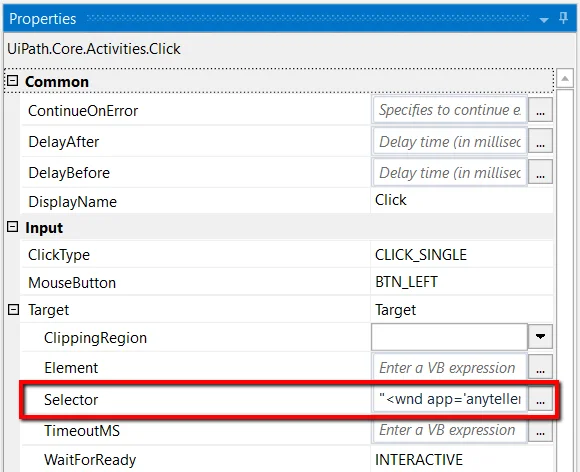
Das Fenster Auswahloptionen ermöglicht es Ihnen, ein Ziel auszuwählen und zu bearbeiten. Um auf dieses Fenster zuzugreifen, klicken Sie im Bereich Workflow-Designer im Text einer Aktivität auf die Optionsschaltfläche  und wählen Sie Ziel auf Bildschirm anzeigen oder Ziel bearbeiten aus.
und wählen Sie Ziel auf Bildschirm anzeigen oder Ziel bearbeiten aus.
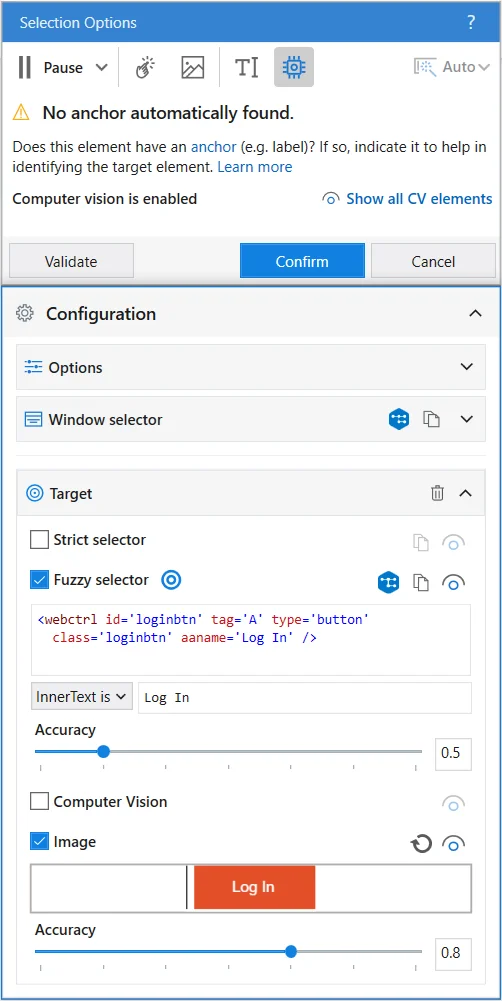
Das Fenster Selector-Editor ermöglicht es Ihnen, automatisch generierte Selektoren anzuzeigen und diese und deren Attribute zu bearbeiten. Um auf dieses Fenster zuzugreifen, verwenden Sie die Ellipsenschaltfläche neben dem Feld Selektor im Eigenschaftenbereich .
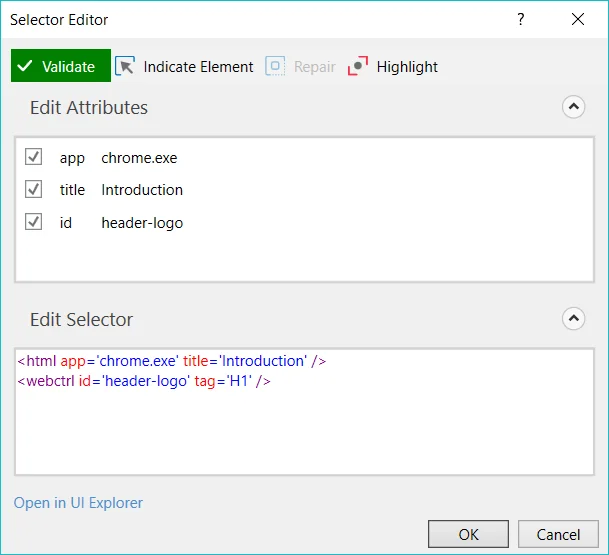
| Option | Beschreibung |
|---|---|
| Überprüfen |
Die Schaltfläche zeigt den Status des Selektors durch Überprüfen der Gültigkeit der Selektordefinition und die Sichtbarkeit des Zielelements auf dem Bildschirm. Die Schaltfläche Überprüfen hat drei Zustände:
Die Schaltfläche ist mit UI Explorer-Validierungsstatus korreliert. |
| Element angeben | Geben ein neues UI-Element an, um das vorherige zu ersetzen. |
| Reparieren | Ermöglicht Ihnen, dasselbe UI-Zielelement erneut anzugeben und den Selektor zu reparieren. Diese Operation ersetzt den vorherigen Selektor nicht vollständig. Die Schaltfläche ist nur verfügbar, wenn der Selektor ungültig ist. |
| Markieren (Highlight) | Stellt das Zielelement in den Vordergrund. Die Hervorhebung bleibt bestehen, bis die Option durch Klicken deaktiviert wird. Die Schaltfläche ist nur aktiviert, wenn der Selektor gültig ist. |
| Attribute bearbeiten (Edit Attributes) | Enthält alle Anwendungskomponenten, die zur Erkennung der Zielanwendung erforderlich sind (Fenster, Schaltfläche usw.). Dieser Abschnitt ist bearbeitungsfähig |
| Selektor bearbeiten (Edit Selector) | Enthält den jeweiligen Selektor. Dieser Abschnitt ist bearbeitungsfähig |
| In UI Explorer öffnen | Startet den UI Explorer. Die Schaltfläche ist nur aktiviert, wenn der Selektor gültig ist. |
In einigen Situationen, in denen Studio und die Zielanwendung mit unterschiedlichen erhöhten Berechtigungen geöffnet werden, funktioniert der Selektor möglicherweise nicht. Wir empfehlen, immer beide Anwendungen mit den gleichen Rechten zu öffnen.
Unterstützte Tags und Attribute
In folgenden Tabellen sehen Sie die Kompatibilität zwischen Tags und Attributen zur Erstellung von Selektoren und der Selektorfähigkeit.
Unter macOS können Selektortypen wie wnd, ax, java und sap für verschiedene Praxisfälle verwendet werden:
-
AX-Selektoren sind für alle Arten von macOS-Desktopanwendungen verfügbar.
-
SAP-Selektoren sind für SAP GUI für Java auf macOS verfügbar und benötigen einen SAP-Server mit aktiviertem Skripting. Diese Selektoren sind am stabilsten für SAP-Anwendungen und verfügen über die besten Funktionen, wie etwa die Extraktion von Tabellendaten.
-
Java-Selektoren sind für Java-Anwendungen verfügbar. Da SAP GUI für Java auch eine Java-basierte Anwendung ist, können Sie mithilfe der Java-Auswahlstrategie von der Standardauswahlstrategie zu Java-Selektoren wechseln.
Hinweis:Selectors generated for Java applications which contain multiple WND tags cannot be used with events monitoring.
WND
| Attribut | Fuzzy | RegEx | Berücksichtigung von Groß- und Kleinschreibung | OS |
|---|---|---|---|---|
| app | ✅ | ✅ | ✅ | Windows macOS |
| cls | ✅ | ✅ | ✅ | Windows |
| title | ✅ | ✅ | ✅ | Windows macOS |
| aaname | ✅ | ✅ | ✅ | Windows |
| ctrlname (WinForms) | ✅ | ✅ | ✅ | Windows |
| ctrlid (WinForms) | ✅ | ✅ | ✅ | Windows |
| idx | ❌ | ❌ | ❌ | Windows macOS |
| tid | ❌ | ❌ | ❌ | Windows macOS |
| pid | ❌ | ❌ | ❌ | Windows macOS |
| isremoteapp | ❌ | ❌ | ❌ | Windows |
| aastate | ✅ | ✅ | ✅ | Windows |
| Rolle | ✅ | ✅ | ✅ | macOS |
| enabled | ✅ | ✅ | ✅ | macOS |
| fokussiert | ✅ | ✅ | ✅ | macOS |
| Ausgewählt | ✅ | ✅ | ✅ | macOS |
| Erweitert | ✅ | ✅ | ✅ | macOS |
| sapClient (SAP) | ✅ | ✅ | ✅ | Windows macOS |
| sapLanguage (SAP) | ✅ | ✅ | ✅ | Windows macOS |
| sapProgram (SAP) | ✅ | ✅ | ✅ | Windows macOS |
| sapScreen (SAP) | ❌ | ❌ | ❌ | Windows macOS |
| sapSession (SAP) | ❌ | ❌ | ❌ | Windows macOS |
| sapSysName (SAP) | ✅ | ✅ | ✅ | Windows macOS |
| sapSysNumber (SAP) | ❌ | ❌ | ❌ | Windows macOS |
| sapSysSessionId (SAP) | ✅ | ✅ | ✅ | Windows macOS |
| sapTransaction (SAP) | ✅ | ✅ | ✅ | Windows macOS |
| sapUser (SAP) | ✅ | ✅ | ✅ | Windows macOS |
| curlApplet (Curl) | ✅ | ✅ | ✅ | Windows |
HTML
| Attribut | Fuzzy | RegEx | Berücksichtigung von Groß- und Kleinschreibung | OS |
|---|---|---|---|---|
| url | ✅ | ✅ | ✅ | Windows macOS Linux |
| htmlwindowname | ✅ | ✅ | ✅ | Windows macOS Linux |
| title | ✅ | ✅ | ✅ | Windows macOS Linux |
| class | ✅ | ✅ | ✅ | Windows macOS Linux |
| app | ❌ | ❌ | ❌ | Windows macOS Linux |
| idx | ❌ | ❌ | ❌ | Windows macOS Linux |
| pid | ❌ | ❌ | ❌ | Windows macOS Linux |
| tid | ❌ | ❌ | ❌ | Windows macOS Linux |
| excludehwnd | ❌ | ❌ | ❌ | Windows macOS Linux |
| bsid (Browser Session ID) | ❌ | ❌ | ❌ | Windows macOS Linux |
| isremoteapp | ❌ | ❌ | ❌ | Windows macOS Linux |
WEBCTRL
Die Attribute Tag und idx verwenden Zeichenfolgenwerte. Alle anderen WEBCTRL-Attribute haben dynamische Werte.
| Attribut | Fuzzy | RegEx | Berücksichtigung von Groß- und Kleinschreibung | OS |
|---|---|---|---|---|
| tag | ✅ | ✅ | ✅ | Windows macOS Linux |
| idx | ✅ | ✅ | ✅ | Windows macOS Linux |
| aaname | ✅ | ✅ | ✅ | Windows macOS Linux |
| name | ✅ | ✅ | ✅ | Windows macOS Linux |
| id | ✅ | ✅ | ✅ | Windows macOS Linux |
| parentid | ✅ | ✅ | ✅ | Windows macOS Linux |
| class | ✅ | ✅ | ✅ | Windows macOS Linux |
| css-selector | ❌ | ❌ | ❌ | Windows macOS Linux |
| innertext | ✅ | ✅ | ✅ | Windows macOS Linux |
| visibleinnertext | ✅ | ✅ | ✅ | Windows macOS Linux |
| isleaf | ✅ | ✅ | ✅ | Windows macOS Linux |
| parentclass | ✅ | ✅ | ✅ | Windows macOS Linux |
| parentname | ✅ | ✅ | ✅ | Windows macOS Linux |
| src | ✅ | ✅ | ✅ | Windows macOS Linux |
| href | ✅ | ✅ | ✅ | Windows macOS Linux |
| tableCol | ✅ | ✅ | ✅ | Windows macOS Linux |
| tableRow | ✅ | ✅ | ✅ | Windows macOS Linux |
| colName | ✅ | ✅ | ✅ | Windows macOS Linux |
| rowName | ✅ | ✅ | ✅ | Windows macOS Linux |
| aria-label | ✅ | ✅ | ✅ | Windows macOS Linux |
| aria-labelledby | ✅ | ✅ | ✅ | Windows macOS Linux |
STRG
| Attribut | Fuzzy | RegEx | Berücksichtigung von Groß- und Kleinschreibung | OS |
|---|---|---|---|---|
| Rolle | ✅ | ✅ | ✅ | Windows |
| name | ✅ | ✅ | ✅ | Windows |
| automationid | ✅ | ✅ | ✅ | Windows |
| labeledby | ✅ | ✅ | ✅ | Windows |
| aastate | ✅ | ✅ | ✅ | Windows |
| virtualname | ✅ | ✅ | ✅ | Windows |
| text | ✅ | ✅ | ✅ | Windows |
| rowName | ✅ | ✅ | ✅ | Windows |
| idx | ❌ | ❌ | ❌ | Windows |
UIA
| Attribut | Fuzzy | RegEx | Berücksichtigung von Groß- und Kleinschreibung | OS |
|---|---|---|---|---|
| accelkey (Accelerator Key) | ✅ | ✅ | ✅ | Windows |
| acskey (Access Key) | ✅ | ✅ | ✅ | Windows |
| automationid | ✅ | ✅ | ✅ | Windows |
| cls | ✅ | ✅ | ✅ | Windows |
| helpText | ✅ | ✅ | ✅ | Windows |
| legacyAccHelp (Legacy Accessible Help) | ✅ | ✅ | ✅ | Windows |
| enabled | ✅ | ✅ | ✅ | Windows |
| kbfocus (Is Keyboard Focusable) | ✅ | ✅ | ✅ | Windows |
| ispwd (Is Password) | ✅ | ✅ | ✅ | Windows |
| itemstatus | ✅ | ✅ | ✅ | Windows |
| itemtype | ✅ | ✅ | ✅ | Windows |
| rtid (Runtime ID) | ✅ | ✅ | ✅ | Windows |
| Rolle | ✅ | ✅ | ✅ | Windows |
| name | ✅ | ✅ | ✅ | Windows |
| pid | ✅ | ✅ | ✅ | Windows |
| tableRow | ❌ | ❌ | ❌ | Windows |
| tableCol | ❌ | ❌ | ❌ | Windows |
| rowName | ✅ | ✅ | ✅ | Windows |
| colName | ✅ | ✅ | ✅ | Windows |
| idx | ❌ | ❌ | ❌ | Windows |
Java
| Attribut | Fuzzy | RegEx | Berücksichtigung von Groß- und Kleinschreibung | OS |
|---|---|---|---|---|
| Rolle | ✅ | ✅ | ✅ | Windows macOS |
| name | ✅ | ✅ | ✅ | Windows macOS |
| virtualname | ✅ | ✅ | ✅ | Windows macOS |
| javastate | ✅ | ✅ | ✅ | Windows macOS |
| tableRow | ❌ | ❌ | ❌ | Windows macOS |
| tableCol | ❌ | ❌ | ❌ | Windows macOS |
| rowName | ✅ | ✅ | ✅ | Windows macOS |
| colName | ✅ | ✅ | ✅ | Windows macOS |
| idx | ❌ | ❌ | ❌ | Windows macOS |
| cls | ✅ | ✅ | ✅ | Windows macOS |
| Zugänglicheklasse | ✅ | ✅ | ✅ | Windows macOS |
SAP
| Attribut | Fuzzy | RegEx | Berücksichtigung von Groß- und Kleinschreibung | OS |
|---|---|---|---|---|
| id | ✅ | ✅ | ✅ | Windows macOS |
| Sheetid Dieses Attribut wird im Bereich Attribut nicht verfügbar gemacht, da es sich gegenseitig mit dem Attribut id ausschließt. Es kann manuell hinzugefügt werden. | ✅ | ✅ | ✅ | Windows macOS |
| tableRow | ❌ | ❌ | ❌ | Windows macOS |
| tableCol | ❌ | ❌ | ❌ | Windows macOS |
| colName | ✅ | ✅ | ✅ | Windows macOS |
| relpath | ✅ | ✅ | ✅ | Windows macOS |
| itemId | ✅ | ✅ | ✅ | Windows macOS |
AX
| Attribut | Fuzzy | RegEx | Berücksichtigung von Groß- und Kleinschreibung | OS |
|---|---|---|---|---|
| Rolle | ✅ | ✅ | ✅ | macOS |
| Unterrolle | ✅ | ✅ | ✅ | macOS |
| name | ✅ | ✅ | ✅ | macOS |
| title | ✅ | ✅ | ✅ | macOS |
| Bezeichner | ✅ | ✅ | ✅ | macOS |
| FileName | ✅ | ✅ | ✅ | macOS |
| url | ✅ | ✅ | ✅ | macOS |
| Hilfe | ✅ | ✅ | ✅ | macOS |
| enabled | ✅ | ✅ | ✅ | macOS |
| fokussiert | ✅ | ✅ | ✅ | macOS |
| Ausgewählt | ✅ | ✅ | ✅ | macOS |
| Erweitert | ✅ | ✅ | ✅ | macOS |
| idx | ❌ | ❌ | ❌ | macOS |
| Zeilenanzahl | ❌ | ❌ | ❌ | macOS |
| Spaltenanzahl | ❌ | ❌ | ❌ | macOS |
| tableRow | ❌ | ❌ | ❌ | macOS |
| tableCol | ❌ | ❌ | ❌ | macOS |
| rowName | ✅ | ✅ | ✅ | macOS |
| colName | ✅ | ✅ | ✅ | macOS |
cURL
| Attribut | Fuzzy | RegEx | Berücksichtigung von Groß- und Kleinschreibung | OS |
|---|---|---|---|---|
| cls | ✅ | ✅ | ✅ | Windows |
| Rolle | ✅ | ✅ | ✅ | Windows |
| text | ✅ | ✅ | ✅ | Windows |
| title | ✅ | ✅ | ✅ | Windows |
| tableRow | ❌ | ❌ | ❌ | Windows |
| tableCol | ❌ | ❌ | ❌ | Windows |
| colHeader | ✅ | ✅ | ✅ | Windows |
| idx | ❌ | ❌ | ❌ | Windows |
Silverlight
Bitte beachten Sie, dass das Silverlight- Tag keine Fuzzy-, RegEx- und Groß-/Kleinschreibung- Funktionen unterstützt.
| Attribut | Fuzzy | RegEx | Berücksichtigung von Groß- und Kleinschreibung | OS |
|---|---|---|---|---|
| Rolle | ❌ | ❌ | ❌ | Windows |
| name | ❌ | ❌ | ❌ | Windows |
| text | ❌ | ❌ | ❌ | Windows |
| idx | ❌ | ❌ | ❌ | Windows |
RDP
Das RDP-Tag wird für die Remote-Automatisierung verwendet, und seine Attribute sind identisch mit dem WND-Tag.
| Attribut | Fuzzy | RegEx | Berücksichtigung von Groß- und Kleinschreibung | OS |
|---|---|---|---|---|
| app | ✅ | ✅ | ✅ | Windows |
| cls | ✅ | ✅ | ✅ | Windows |
| title | ✅ | ✅ | ✅ | Windows |
| aaname | ✅ | ✅ | ✅ | Windows |
| ctrlname (WinForms) | ✅ | ✅ | ✅ | Windows |
| ctrlid (WinForms) | ✅ | ✅ | ✅ | Windows |
| idx | ❌ | ❌ | ❌ | Windows |
| tid | ❌ | ❌ | ❌ | Windows |
| pid | ❌ | ❌ | ❌ | Windows |
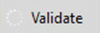 Selektor wird validiert
Selektor wird validiert
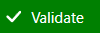 Gültiger Selektor
Gültiger Selektor
 Ungültiger Selektor
Ungültiger Selektor
 Geänderter Selektor, neu validieren
Geänderter Selektor, neu validieren