- 基本情報
- UiPath Robot について
- インストール要件
- 無人オートメーション用のロボットをインストールする
- 無人オートメーション用のロボットを設定する
- 有人オートメーション用のロボットをインストールする
- 有人オートメーション用のロボットを設定する
- Integrations
- CrowdStrike との連携
- ガバナンス
- トラブルシューティング

Robot 管理ガイド
CrowdStrike との連携
UiPath Robot と CrowdStrike Falcon (エンドポイント保護プラットフォーム) との連携には、次のようなメリットがあります。
- 組織のセキュリティ体制の拡張 - 組織の全体的なセキュリティ フレームワークを強化できることを意味します。
- ロボット労働力の事業継続性の確保 - ロボット労働力が中断なしに確実に機能し続けることができます。
- セキュリティ チームのための可視性と分析機能の向上 - この連携により、セキュリティ チームはロボットのアクションをより簡単に監視および分析できます。
- シームレスな技術連携 - 技術的な問題が発生する可能性が最小限に抑えられます。
デモ
この連携機能を使用すると、オートメーションの実行によって発生する疑わしいアクティビティや悪意のあるアクティビティを簡単に検出して、選択的にブロックできます。以下のデモ動画をご覧ください。
アクティベーションの前提条件
- Robot および Studio の最小バージョン: 2024.10.9
- サポートされている最新バージョンの CrowdStrike Falcon センサー
- (任意) v2024.10 の Orchestrator または Automation Cloud Orchestrator
1
UiPath Robot と CrowdStrike Falcon センサーの両方がマシンにインストールされている場合、連携機能が自動的にアクティブ化されます。
1 Robot が v2021.10 よりも古い Orchestrator に接続されている場合、 TenantName、 TenantKey、 TenantId フィールドは、CrowdStrike クラウド コンソールに送信されません。
連携アーキテクチャ
オートメーションの実行に関連するデータには注釈メタデータが含まれています。このメタデータは CrowdStrike Falcon センサーに送信され、さらに CrowdStrike 管理コンソールに送信されます。管理コンソールでは、セキュリティ チームによるデータのレビューが可能です。この連携機能は、下図のとおり UiPath と CrowdStrike のコンポーネントに基づいています。
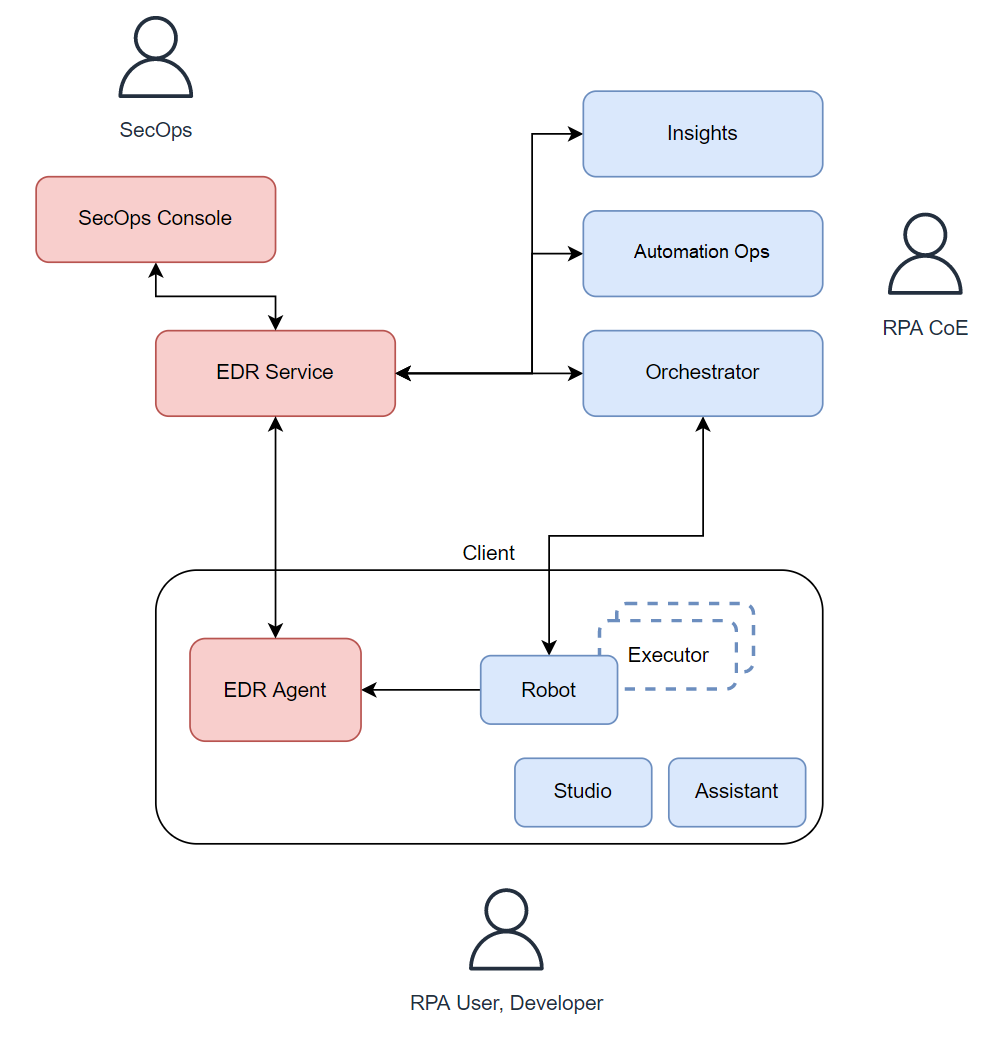
メタデータ
ロボットは、以下のメタデータを CrowdStrike Falcon に送信します。
- Orchestrator URL - ロボットが Orchestrator との接続に使用する URL です (例: https://cloud.uipath.com)。
- テナント名 - ロボットが使用する Orchestrator インスタンス内のテナントです。
- フォルダー情報 - プロセスが含まれる Orchestrator 内のフォルダーです。
- パッケージ名 - オートメーションを実行するためにロボットが使用するパッケージの名前です。
- プロセス名 - ロボットが実行するプロセスの名前です。
- プロセス キー (ID) - プロセス キー (識別子) です。
- マシン名 - オートメーションが実行されるマシンの名前です。
- Windows ユーザー - オートメーションの実行に使用される Windows ユーザーです。
- ユーザー名 - オートメーションの実行に使用されるユーザー名です。
- ユーザーのメール アドレス - ジョブを実行する Orchestrator ユーザーのメール アドレスです。
- ジョブ ID - 実行中のジョブに対する Orchestrator のジョブ ID です。
- ジョブの開始日 - ジョブが開始された日付です。
このメタデータによって、必要なコンテキストと、オートメーションがどこで、どのように実行されているかについてのヒントを CrowdStrike Falcon に提供し、セキュリティ対策の評価と分析を支援します。
連携のステータス
CrowdStrike によるロボット保護の連携のステータスは、次のいずれかになります。
- 有効 - CrowdStrike による保護が有効です。マシン テンプレートの場合、EDR 保護は、そのテンプレートに関連付けられているすべてのホスト マシンで有効化されます。
- 該当なし - CrowdStrike の保護が有効でないか、ステータスが不明です。
- 混合 (このステータスはマシン テンプレートに対してのみ、かつ [マシン] ページだけに表示されます) - CrowdStrike の保護が、テンプレートに接続されている一部のホスト マシンで有効で、他のホスト マシンでは無効であるか、ステータスが不明です。
連携のステータスを確認するには、次の場所にアクセスします。
- Orchestrator の [テナント] > [マシン] > [インストール済みのバージョンとログ] ページで、[EDR 保護] 列を確認します。この列には、CrowdStrike によるロボット保護の過去 30 日分のステータスが、マシンまたはマシン テンプレートごとに表示されます。
- Assistant のトレイ アイコン上にホバーします。
CrowdStrike ドキュメント
使用している CrowdStrike アカウントに応じて、4 種類のドキュメントの URL のいずれかにアクセスできます。