integration-service
latest
false
- Démarrage
- Notifications
- Licences
- Résolution des problèmes
- Générateur de connecteurs
- À propos du générateur de connecteurs
- Créer votre premier connecteur
- Construire votre connecteur à partir d'une définition d'API
- Configuration de l'authentification
- Utilisation de variables dans le générateur de connecteurs
- Concepteur d’activités
- Création d'un déclencheur
- Démarrage
- Exemple A : créer un connecteur à partir d'une zone de dessin vierge avec l'authentification par jeton d'accès personnel
- Exemple B : créer un connecteur à partir d'une zone de dessin vierge avec authentification par clé API
- Exemple C : créer un connecteur à partir d'une spécification d'API avec l'authentification par informations d'identification du client OAuth 2.0
- Act! 365
- ActiveCampaign
- Active Directory - Aperçu
- Adobe Acrobat Sign
- Adobe PDF Services
- Amazon Bedrock
- Amazon Connect
- Amazon Polly
- Amazon Ses
- Amazon Transcribe
- Amazon Web Services
- Anthropic Claude
- Asana
- AWeber
- Azure AI Document Intelligence
- Azure Maps
- BambooHR
- Box
- Brevo
- Calendly
- Campaign Monitor
- Cisco Webex Teams
- Citrix Hypervisor
- Citrix ShareFile
- ClearBit
- Cloud Confluence
- Constant Contact
- Coupa
- TeamAI – Aperçu
- Customer.io
- Database Hub - Aperçu
- Agent Databricks
- Datadog
- DeepSeek
- Deputy
- À propos du connecteur Deputy
- Deputy assistée
- Événements Deputy Assistant
- Discord - Aperçu
- DocuSign
- Arrêter
- Dropbox
- Dropbox Business
- Egnyte
- Eventbrite
- Échanges
- Serveur Exchange - Aperçu
- Expensify
- Facebook
- Freshbooks
- Freshdesk
- FreshSales
- Freshservice
- GetResponse
- GitHub
- Gmail
- Plateforme Google Cloud
- Google Docs
- Google Drive
- Google Forms - Aperçu
- Google Maps
- Google Sheets
- Google Speaking-to-Text
- Google Text-to-Speech
- Google Tasks – Aperçu
- Google Vertex
- Google Vision
- Google Workspace
- GoToWebinar
- Greenhouse
- Hootsuite
- http
- HTTP Webhook - Aperçu
- HubSpot CRM
- Hubspot Marketing
- HyperV - Aperçu
- Icertis
- iContact
- Insightly CRM
- Intercom
- Jina.ai
- Jira
- Keap
- Klaviyo
- LinkedIn
- Courrier (Mail)
- Mailchimp
- Mailgun
- Mailjet
- MailerLite
- Marketo
- Microsoft 365
- Microsoft Azure
- Microsoft Azure Active Directory
- Microsoft Azure AI Foundry
- Microsoft Azure OpenAI
- Microsoft Dynamics 365 CRM
- Microsoft OneDrive et SharePoint
- Microsoft Outlook 365
- Microsoft Power Automate – Aperçu
- Microsoft Sentiment
- Microsoft Teams
- Microsoft Traduction
- Microsoft Vision
- Miro
- NetIQ eDirectory
- Okta
- OpenAI
- LLM conforme à OpenAI V1
- Oracle Eloqua
- Oracle NetSuite
- PagerDuty
- SAP
- SingePDF
- Perplexity
- Pinecone
- Pipedrive
- QuickBooksOnline
- Quip
- Salesforce
- Salesforce AgentForce & Flows – Aperçu
- Salesforce Marketing Cloud
- SAP BAPI
- SAP Cloud for Customer
- SAP Concur
- SAP OData
- SendGrid
- ServiceNow
- Shopify
- Slack
- SmartRecruiters
- Smartsheet
- Snowflake
- Snowflake Cortex
- Stripe
- Sugar Enterprise
- Sugar Professional
- Sugar Sell
- Sugar Serve
- System Center - Aperçu
- TangoCard
- Todoist
- Trello
- Twilio
- UiPath Apps - Preview
- UiPath Data Fabric – Aperçu
- Activités UiPath GenAI
- UiPath Orchestrator
- X (anciennement Twitter)
- Xero
- watsonx.ai
- WhatsApp Business
- Google Business
- Utilisable
- Workday
- Workday REST
- VMware ESXi vSphere
- YouTube
- Zendesk
- Zoho Campaigns
- ZohoDesktop
- Zoho Mail
- Zoom
- ZoomInfo
Important :
Ce contenu a été traduit à l'aide d'une traduction automatique.
Les packages de connecteurs disponibles dans Integration Service sont traduits à l'aide d'un moteur de traduction.
La localisation du contenu nouvellement publié peut prendre 1 à 2 semaines avant d’être disponible.

Guide de l'utilisateur d'Integration Service
Dernière mise à jour 8 déc. 2025
Deputy assistée
Prérequis
Pour créer une connexion, vous avez besoin des informations d'identification suivantes :
- Nom de l'hôte
- ID de client
- Secret du client
- Deputy utilisateur et mot de passe de l'assistant
Ce connecteur utilise l'authentification OAuth 2.0. Pour en savoir plus, consultez la documentation sur l'authentification Deputy.
Comment récupérer vos informations d'identification OAuth 2.0
- Connectez-vous à
https://once.deputy.com/my/oauth_clientsà l'aide de vos informations d'identification Deputy. - Créez une application OAuth en suivant les étapes décrites dans Configuration d'un nouvel ID client.
- Assurez-vous que l' URI de redirection est défini sur :
https://cloud.uipath.com/provisioning_/callback.
- Assurez-vous que l' URI de redirection est défini sur :
- Enregistrez l'application OAuth et copiez l' ID de client (Client ID) et la Clé secrète du client (Client secret).
Comment récupérer votre nom d'hôte
- Connectez-vous à votre Deputy de bord Assistant.
- Copiez l’URL à partir de la barre d’adresse de votre navigateur et entrez-la dans le champ Nom d’hôte lors de la création de la connexion.
Figure 1. Nom d'hôte Deputy
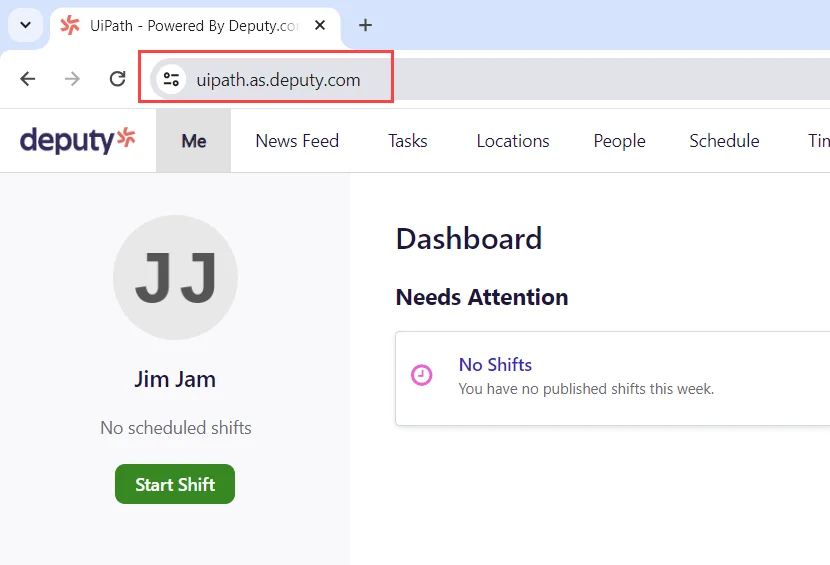
Ajouter la connexion Deputy
- Sélectionnez Integration Service dans la barre de gauche.
- Dans la liste Connecteurs, sélectionnez Deputy. Vous pouvez également utiliser la barre de recherche pour trouver le connecteur.
- Sélectionnez le bouton Se connecter à Deputy .
- Saisissez les informations d’identification requises et sélectionnez Connect.
- Vous êtes maintenant redirigé vers la Deputy de connexion Assistant. Deputy vos identifiants d'Assistant et connectez-vous.
- Ensuite, vous devez donner des autorisations à UiPath pour l'application Deputy. Cela inclut l'accès aux feuilles de temps, aux horaires, aux données de base sur les employés, etc. Sélectionnez Autoriser l'accès.