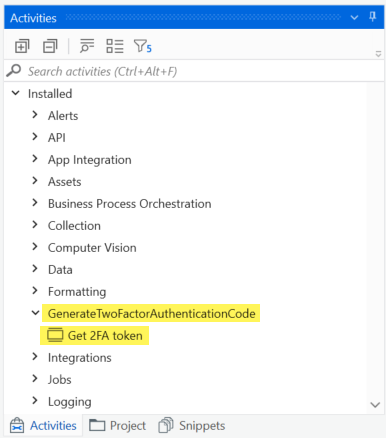- Getting Started
- Setup and Configuration
- Automation Projects
- Dependencies
- Types of Workflows
- Control Flow
- File Comparison
- Automation Best Practices
- Source Control Integration
- Debugging
- Logging
- The Diagnostic Tool
- Workflow Analyzer
- About Workflow Analyzer
- ST-NMG-001 - Variables Naming Convention
- ST-NMG-002 - Arguments Naming Convention
- ST-NMG-004 - Display Name Duplication
- ST-NMG-005 - Variable Overrides Variable
- ST-NMG-006 - Variable Overrides Argument
- ST-NMG-008 - Variable Length Exceeded
- ST-NMG-009 - Prefix Datatable Variables
- ST-NMG-011 - Prefix Datatable Arguments
- ST-NMG-012 - Argument Default Values
- ST-NMG-016 - Argument Length Exceeded
- ST-NMG-017 - Class name matches default namespace
- ST-DBP-002 - High Arguments Count
- ST-DBP-003 - Empty Catch Block
- ST-DBP-007 - Multiple Flowchart Layers
- ST-DPB-010 - Multiple instances of [Workflow] or [Test Case]
- ST-DBP-020 - Undefined Output Properties
- ST-DBP-021 - Hardcoded Timeout
- ST-DBP-023 - Empty Workflow
- ST-DBP-024 - Persistence Activity Check
- ST-DBP-025 - Variables Serialization Prerequisite
- ST-DBP-027 - Persistence Best Practice
- ST-DBP-028 - Arguments Serialization Prerequisite
- ST-USG-005 - Hardcoded Activity Properties
- ST-USG-009 - Unused Variables
- ST-USG-010 - Unused Dependencies
- ST-USG-014 - Package Restrictions
- ST-USG-017 - Invalid parameter modifier
- ST-USG-020 - Minimum Log Messages
- ST-USG-024 - Unused Saved for Later
- ST-USG-025 - Saved Value Misuse
- ST-USG-026 - Activity Restrictions
- ST-USG-027 - Required Packages
- ST-USG-028 - Restrict Invoke File Templates
- ST-USG-032 - Required Tags
- ST-USG-034 - Automation Hub URL
- Variables
- Arguments
- Imported Namespaces
- Coded automations
- Introduction
- Registering custom services
- Before and After contexts
- Generating code
- Generating coded test case from manual test cases
- Troubleshooting
- Trigger-based Attended Automation
- Object Repository
- The ScreenScrapeJavaSupport Tool
- Extensions
- About extensions
- SetupExtensions tool
- UiPathRemoteRuntime.exe is not running in the remote session
- UiPath Remote Runtime blocks Citrix session from being closed
- UiPath Remote Runtime causes memory leak
- UiPath.UIAutomation.Activities package and UiPath Remote Runtime versions mismatch
- The required UiPath extension is not installed on the remote machine
- Screen resolution settings
- Group Policies
- Cannot communicate with the browser
- Chrome extension is removed automatically
- The extension may have been corrupted
- Check if the extension for Chrome is installed and enabled
- Check if ChromeNativeMessaging.exe is running
- Check if ComSpec variable is defined correctly
- Enable access to file URLs and Incognito mode
- Multiple browser profiles
- Group Policy conflict
- Known issues specific to MV3 extensions
- List of extensions for Chrome
- Chrome Extension on Mac
- Group Policies
- Cannot communicate with the browser
- Edge extension is removed automatically
- The extension may have been corrupted
- Check if the Extension for Microsoft Edge is installed and enabled
- Check if ChromeNativeMessaging.exe is running
- Check if ComSpec variable is defined correctly
- Enable access to file URLs and InPrivate mode
- Multiple browser profiles
- Group Policy conflict
- Known issues specific to MV3 extensions
- List of extensions for Edge
- Extension for Safari
- Extension for VMware Horizon
- Extension for Amazon WorkSpaces
- SAP Solution Manager plugin
- Excel Add-in
- Studio testing
- Troubleshooting
- About troubleshooting
- Assembly compilation errors
- Microsoft App-V support and limitations
- Internet Explorer X64 troubleshooting
- Microsoft Office issues
- Identifying UI elements in PDF with Accessibility options
- Repairing Active Accessibility support
- Validation of large Windows-legacy projects takes longer than expected

Studio user guide
Using two-factor authentication within coded automations
This tutorial shows how to include sample code that generates two-factor authentication codes for your automations. Here are the ways to implement the two-factor authentication code:
- Copy and paste the code into a CS file of your target project.
- Use a sample NUPKG file in your project. When opting to use the sample NUPKG file, you have the capability to add the two-factor authentication as an activity within your XAML files.
Tip:
Regardless of whether you choose to integrate the sample two-factor authentication code generator in your CS files (for coded automations) or XAML files (for low-code automations), remember that you can invoke a coded automation into a low-code one and vice versa. For more information about hybrid automations, visit Creating hybrid automations - Combining Coded and Low-code Workflows.
Copy and paste the code in CS files
To use the two-factor authentication sample in your coded automation, you can copy and paste the following sample code in a CS file from your target project.
The sample code generates a new authentication code every 30 seconds. For example, if an authentication code is generated at 3 hours, 45 minutes, and 27 seconds, that code is available for three seconds. A new code is then generated at the 30 seconds mark.
using System;
using System.Collections.Generic;
using UiPath.CodedWorkflows;
using System.Security.Cryptography;
namespace GenerateTwoFactorAuthenticationCode
{
public class Workflow : CodedWorkflow
{
[Workflow]
public string Execute(string secretKey)
{
return AuthenticationCode(secretKey);
}
private string AuthenticationCode(string secret)
{
// Step 1: Decode the base32 secret key
byte[] key = Base32Decode(secret);
// Step 2: Calculate the time step (current time divided by 30 seconds)
long unixTime = DateTimeOffset.UtcNow.ToUnixTimeSeconds();
long timeStep = unixTime / 30;
// Step 3: Convert time step to byte array (8 bytes, big-endian)
byte[] timeBytes = BitConverter.GetBytes(timeStep);
if (BitConverter.IsLittleEndian)
Array.Reverse(timeBytes);
// Step 4: Generate HMAC-SHA1 hash using the time step as message and secret key
using (HMACSHA1 hmac = new HMACSHA1(key))
{
byte[] hash = hmac.ComputeHash(timeBytes);
// Step 5: Extract dynamic binary code (4 bytes) from the hash
int offset = hash[hash.Length - 1] & 0x0F;
int binaryCode = (hash[offset] & 0x7F) << 24
| (hash[offset + 1] & 0xFF) << 16
| (hash[offset + 2] & 0xFF) << 8
| (hash[offset + 3] & 0xFF);
// Step 6: Modulo to get a 6-digit code
int otp = binaryCode % 1_000_000;
// Return the OTP as a zero-padded 6-digit string
return otp.ToString("D6");
}
}
// Base32 decoding function to get the byte array from the base32-encoded key
private static byte[] Base32Decode(string base32)
{
// Decode Base32-encoded string to byte array
const string base32Chars = "ABCDEFGHIJKLMNOPQRSTUVWXYZ234567";
int bitBuffer = 0;
int bitBufferLen = 0;
var result = new List<byte>();
foreach (char c in base32.ToUpper())
{
if (c == '=') break;
int index = base32Chars.IndexOf(c);
if (index < 0) throw new ArgumentException("Invalid Base32 character");
bitBuffer = (bitBuffer << 5) | index;
bitBufferLen += 5;
if (bitBufferLen >= 8)
{
result.Add((byte)(bitBuffer >> (bitBufferLen - 8)));
bitBufferLen -= 8;
}
}
return result.ToArray();
}
}
}
using System;
using System.Collections.Generic;
using UiPath.CodedWorkflows;
using System.Security.Cryptography;
namespace GenerateTwoFactorAuthenticationCode
{
public class Workflow : CodedWorkflow
{
[Workflow]
public string Execute(string secretKey)
{
return AuthenticationCode(secretKey);
}
private string AuthenticationCode(string secret)
{
// Step 1: Decode the base32 secret key
byte[] key = Base32Decode(secret);
// Step 2: Calculate the time step (current time divided by 30 seconds)
long unixTime = DateTimeOffset.UtcNow.ToUnixTimeSeconds();
long timeStep = unixTime / 30;
// Step 3: Convert time step to byte array (8 bytes, big-endian)
byte[] timeBytes = BitConverter.GetBytes(timeStep);
if (BitConverter.IsLittleEndian)
Array.Reverse(timeBytes);
// Step 4: Generate HMAC-SHA1 hash using the time step as message and secret key
using (HMACSHA1 hmac = new HMACSHA1(key))
{
byte[] hash = hmac.ComputeHash(timeBytes);
// Step 5: Extract dynamic binary code (4 bytes) from the hash
int offset = hash[hash.Length - 1] & 0x0F;
int binaryCode = (hash[offset] & 0x7F) << 24
| (hash[offset + 1] & 0xFF) << 16
| (hash[offset + 2] & 0xFF) << 8
| (hash[offset + 3] & 0xFF);
// Step 6: Modulo to get a 6-digit code
int otp = binaryCode % 1_000_000;
// Return the OTP as a zero-padded 6-digit string
return otp.ToString("D6");
}
}
// Base32 decoding function to get the byte array from the base32-encoded key
private static byte[] Base32Decode(string base32)
{
// Decode Base32-encoded string to byte array
const string base32Chars = "ABCDEFGHIJKLMNOPQRSTUVWXYZ234567";
int bitBuffer = 0;
int bitBufferLen = 0;
var result = new List<byte>();
foreach (char c in base32.ToUpper())
{
if (c == '=') break;
int index = base32Chars.IndexOf(c);
if (index < 0) throw new ArgumentException("Invalid Base32 character");
bitBuffer = (bitBuffer << 5) | index;
bitBufferLen += 5;
if (bitBufferLen >= 8)
{
result.Add((byte)(bitBuffer >> (bitBufferLen - 8)));
bitBufferLen -= 8;
}
}
return result.ToArray();
}
}
}
Use a sample NUPKG file
If you want to use a sample NUPKG file for including the two-factor code in your automations, follow these steps:
- Download the following NUPKG file: GenerateTwoFactorAuthenticationCode.nupkg.
- Upload the downloaded NUPKG file to your Orchestrator Host or Tenant feed, which are accessible through your Studio instance. For more information on uploading the NUPKG file as a custom library to Orchestrator, visit Manually uploading a library to Orchestrator.
- Open your Studio project and open the Manage Packages menu.
- Search for the
GenerateTwoFactorAuthenticationCodeNUPKG file you previously saved to your Orchestrator Host or Orchestrator Tenant feed, and install it.
Figure 1. The custom library in the Manage Packages menu
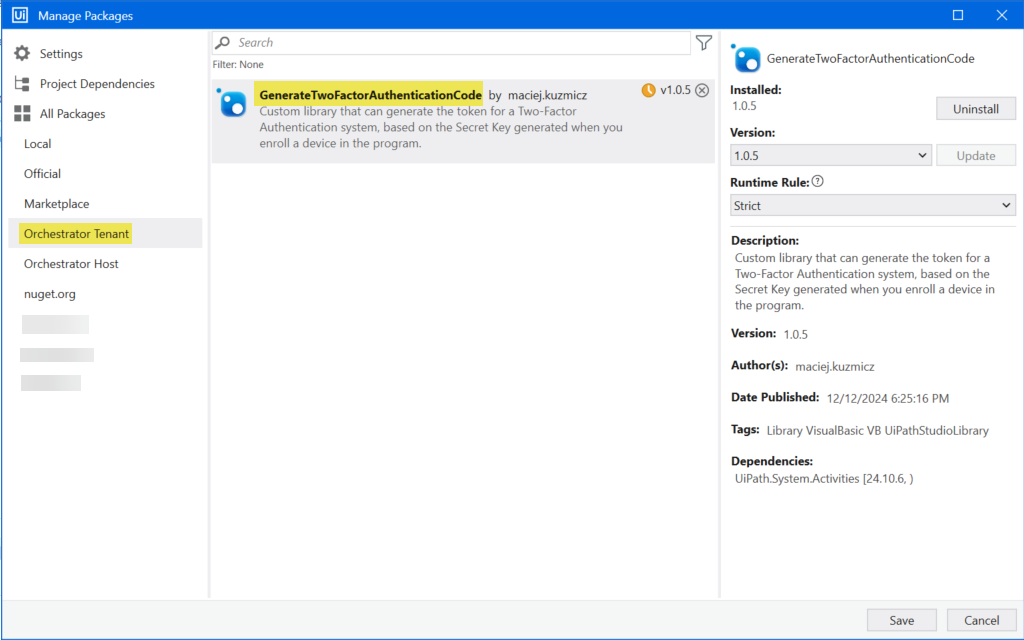
After you install the file, navigate to the Activities panel and locate GenerateTwoFactorAuthenticationCode. Drag and drop the Get 2FA token activity into your XAML files to generate an authentication code for your automations.
Figure 2. The GenerateTwoFactorAuthentication code sample in the Activities panel