- Release notes
- Before you begin
- Getting started
- Managing access
- Working with process apps
- Creating process apps
- Loading data
- Customizing process apps
- Data transformations
- TemplateOne app template
- Purchase to Pay app template
- Order to Cash app template
- Basic troubleshooting guide

Process Mining
In Process Mining, tags are the business rules you apply to your data, that enable you to check conformance, such as inefficiencies, rework, or violations, in your process.
Tags table must be must be present in your dataset. See TemplateOne-MultiFiles input fields.
This implies that the Tags dashboard is only available for process apps created from the TemplateOne - MultiFiles app template.
The Tags dashboard enables you to analyze the tags that occur in the process. Follow this step to display the Tags dashboard.
- Click on
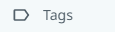 in the menu on the left of the dashboard.
in the menu on the left of the dashboard.
See the illustration below.
Metrics
The metric selector enables you to select different metrics. Below is a description of the metrics that can be used to analyze the cases regarding tags.
|
Metric |
Description |
|---|---|
|
Number of cases |
The number of cases that have the tag assigned. |
|
Number of tags |
The number of tags assigned. |