- Primeros pasos
- Notificaciones
- Licencia
- Solución de problemas
- Creador de conectores
- Acerca del generador de conectores
- Crear tu primer conector
- Crear tu conector a partir de una definición de API
- Configurar la autenticación
- Utilizar variables en el Creador de conectores
- Diseñador de actividades
- Crear un desencadenador
- Primeros pasos
- Ejemplo A: crear un conector a partir de un lienzo en blanco con autenticación de token de acceso personal
- Ejemplo B: crear un conector a partir de un lienzo en blanco con autenticación de clave API
- Ejemplo C: crear un conector a partir de una especificación de API con autenticación de credenciales de cliente OAuth 2.0
- Act! 365
- ActiveCampaign
- Active Directory: vista previa
- Adobe Acrobat Sign
- Servicios de Adobe PDF
- Amazon Bedrock
- Amazon Connect
- Amazon Polly
- Amazon SES
- Amazon Transcribe
- Amazon Web Services
- Anthropic Claude
- Asana
- AWeber
- Azure AI Document Intelligence
- Azure Maps
- BambooHR
- Box
- Brevo
- Calendly
- Campaign Monitor
- Cisco Webex Teams
- Citrix Hypervisor
- Citrix ShareFile
- Clearbit
- Confluence Cloud
- Constant Contact
- Coupa
- CrewAI: vista previa
- Customer.io
- Database Hub: vista previa
- Agente de Databricks
- Datadog
- BúsquedaProfunda
- Deputy
- Discord - Vista previa
- DocuSign
- Goteo
- Dropbox
- Dropbox Business
- Egnyte
- Eventbrite
- Tipos de cambio
- Exchange Server: vista previa
- Expensify
- Facebook
- Freshbooks
- Freshdesk
- Freshsales
- Freshservice
- GetResponse
- GitHub
- Gmail
- Plataforma Google Cloud
- Google Docs
- Google Drive
- Formularios de Google: vista previa
- Google Maps
- Google Sheets
- Google Speech-to-Text
- Texto a voz de Google
- Google Tasks: vista previa
- Google Vertex
- Google Vision
- Google Workspace
- GoToWebinar
- Greenhouse
- Hootsuite
- Http
- Webhook HTTP
- Acerca del conector HTTP Webhook
- HTTP Webhook authentication
- HTTP Webhook events
- Uso del conector de Webhook
- Supervisión
- Hubspot CRM
- Hubspot Marketing
- HyperV: vista previa
- Icertis
- iContact
- Insightly CRM
- Intercom
- Jina.ai
- Jira
- Keap
- Klaviyo
- LinkedIn
- Correo
- Mailchimp
- Mailgun
- Mailjet
- MailerLite
- Marketo
- Microsoft 365
- Microsoft Azure
- Microsoft Azure Active Directory
- Microsoft Azure AI Foundry
- Microsoft Azure OpenAI
- Microsoft Dynamics 365 CRM
- Microsoft OneDrive y SharePoint
- Microsoft Outlook 365
- Microsoft Power Automate: vista previa
- Opinión de Microsoft
- Microsoft Teams
- Microsoft Translator
- Microsoft Vision
- Miro
- NetIQ eDirectory
- OKTA
- OpenAI
- LLM compatible con OpenAI V1
- Oracle Eloqua
- Oracle NetSuite
- PagerDuty
- PayPal
- PDFMonkey
- Perplexity
- Pinecone
- Pipedrive
- QuickBooksOnline
- Quip
- Salesforce
- Salesforce AgentForce y flujos: vista previa
- Salesforce Marketing Cloud
- SAP BAPI
- SAP Cloud for Customer
- SAP Concur
- SAP OData
- SendGrid
- ServiceNow
- Shopify
- Slack
- SmartRecruiters
- Smartsheet
- Snowflake
- Snowflake Cortex
- Stripe
- Sugar Enterprise
- Sugar Professional
- Sugar Sell
- Sugar Serve
- System Center: vista previa
- TangoCard
- Todoist
- Trello
- Twilio
- UiPath Apps - Preview
- Data Fabric de UiPath: vista previa
- Actividades de UiPath GenAI
- UiPath Orchestrator
- X (anteriormente Twitter)
- Xero
- watsonx.ai
- WhatsApp Business
- WooCommerce
- Viable
- Workday
- REST de Workday
- VMware ESXi vSphere
- YouTube
- Zendesk
- Zoho Campaigns
- Zoho Desk
- Zoho Mail
- Zoom
- ZoomInfo

Guía de usuario de Integration Service
Uso del conector de Webhook
Utilizar el conector HTTP Webhook de Studio
-
Selecciona el desencadenador HTTP Webhook
En Studio, selecciona el desencadenador HTTP Webhook .
-
Crear o seleccionar una conexión
Use an existing connection or create a new one. Learn how to create connections.
-
Copiar la URL de webhook
Recupera la URL de webhook generada de la actividad del desencadenador.
-
Configura tu filtro de datos
Define las condiciones en las que debe desencadenarse el evento de webhook.
-
Publish your process
Publica el flujo de trabajo para que esté disponible para su activación.
-
Registre la URL de webhook en su aplicación
Pega la URL del webhook copiada del paso 3 en la configuración del webhook de tu aplicación de proveedor.
Utilizar el conector HTTP Webhook desde Orchestrator
-
En Orchestrator, selecciona Abrir desencadenadores de eventos > Añadir un nuevo desencadenador.
-
Selecciona tu proceso, proporciona un nombre y haz clic en Siguiente.
-
Selecciona Conector: HTTP Webhook.
-
Crea o selecciona una conexión.
Use an existing connection or create a new one. Learn how to create connections.
-
Configura tu filtro de datos.
Define las condiciones en las que debe desencadenarse el evento de webhook. Aprende a configurar los filtros de datos.
-
Copia la URL de webhook para su uso posterior.
-
Añade el desencadenador para completar la configuración.
-
En tu flujo de trabajo, utiliza la actividad Obtener salida de evento de desencadenador para utilizar el encabezado o el cuerpo del webhook.
Pase
UiPathEventObjectId(data type=Text) como argumento de entrada para el ID de objeto de evento de UiPath de propiedad requerido.
Configurar filtros de datos
Los filtros de datos pueden aplicarse tanto al cuerpo como al encabezado de la respuesta del proveedor.
Supongamos que el proveedor devuelve una respuesta de cuerpo de la siguiente manera:
{
"id": "exampleCartId",
"token": "exampleCartId",
"email":"example@email.com"
}
{
"id": "exampleCartId",
"token": "exampleCartId",
"email":"example@email.com"
}
Desencadenadores de eventos de Orchestrator
Si quieres que tu proceso se desencadene cuando el token contenga exampleCartId, puedes configurarlo de la siguiente manera:
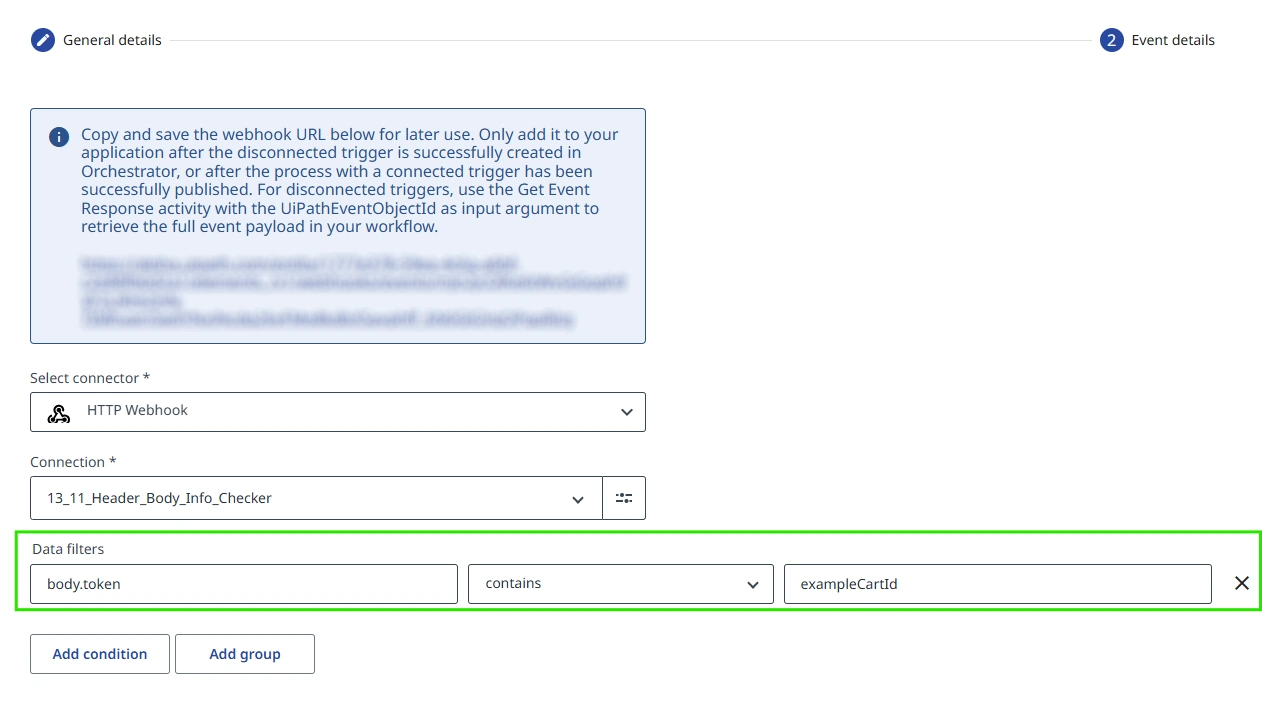
Cuando una propiedad JSON incluye un guion (-), debe estar entre comillas dobles.
Por ejemplo: header."x-shopify-shop-domain" contiene ecommerce.
Desencadenadores de eventos de Studio
Para lograr el mismo comportamiento utilizando la actividad del desencadenador HTTP Webhook en Studio, configura el filtro de la siguiente manera:
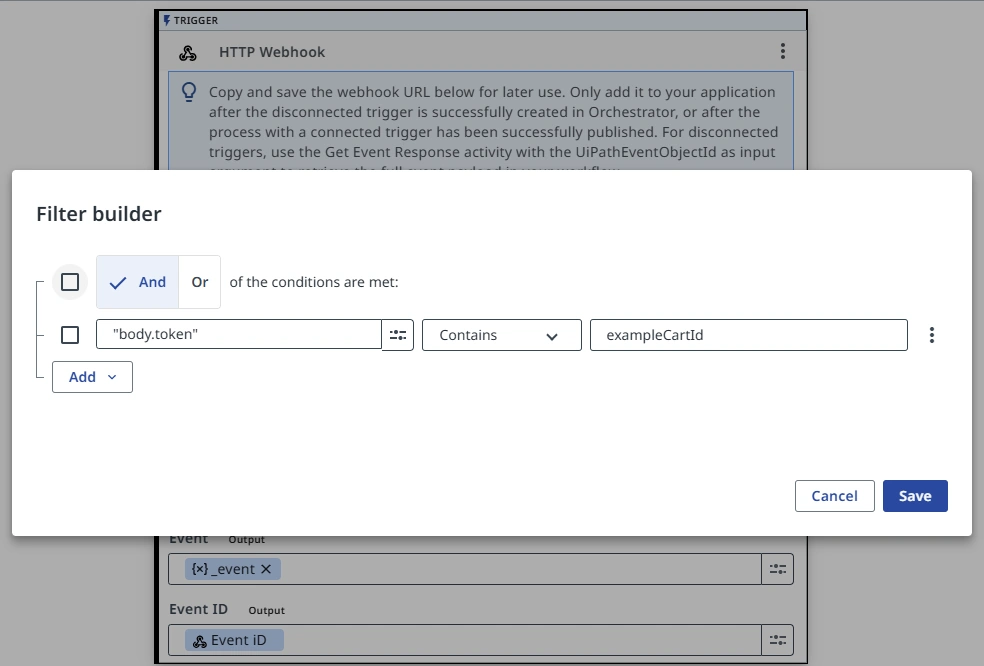
Publicar
Publica tu flujo de trabajo a partir de un evento HTTP Webhook para activar la URL pública. A continuación, puedes probar esto desencadenando eventos en la aplicación del proveedor o enviando un comando curl directo a la URL:
Automation Cloud:
curl -X POST https://cloud.uipath.com/{webhook_url} -d "example
curl call"
curl -X POST https://cloud.uipath.com/{webhook_url} -d "example
curl call"
Sector público de Automation Cloud:
curl -X POST https://govcloud.uipath.us/{webhook_url} -d "example
curl call"
curl -X POST https://govcloud.uipath.us/{webhook_url} -d "example
curl call"
Cuando Integration Service acepta el evento, responde con la siguiente carga útil JSON:
{ "webhookEventId": "wr-4ad55717e1.a7bbf1e8-72a1-4371-82d2-d{example}", "correlationId": "384d496c-2f6d-{example}" }
{ "webhookEventId": "wr-4ad55717e1.a7bbf1e8-72a1-4371-82d2-d{example}", "correlationId": "384d496c-2f6d-{example}" }
Esta carga útil es útil para las pruebas, pero no es necesaria en ningún lugar dentro de tu flujo de trabajo.