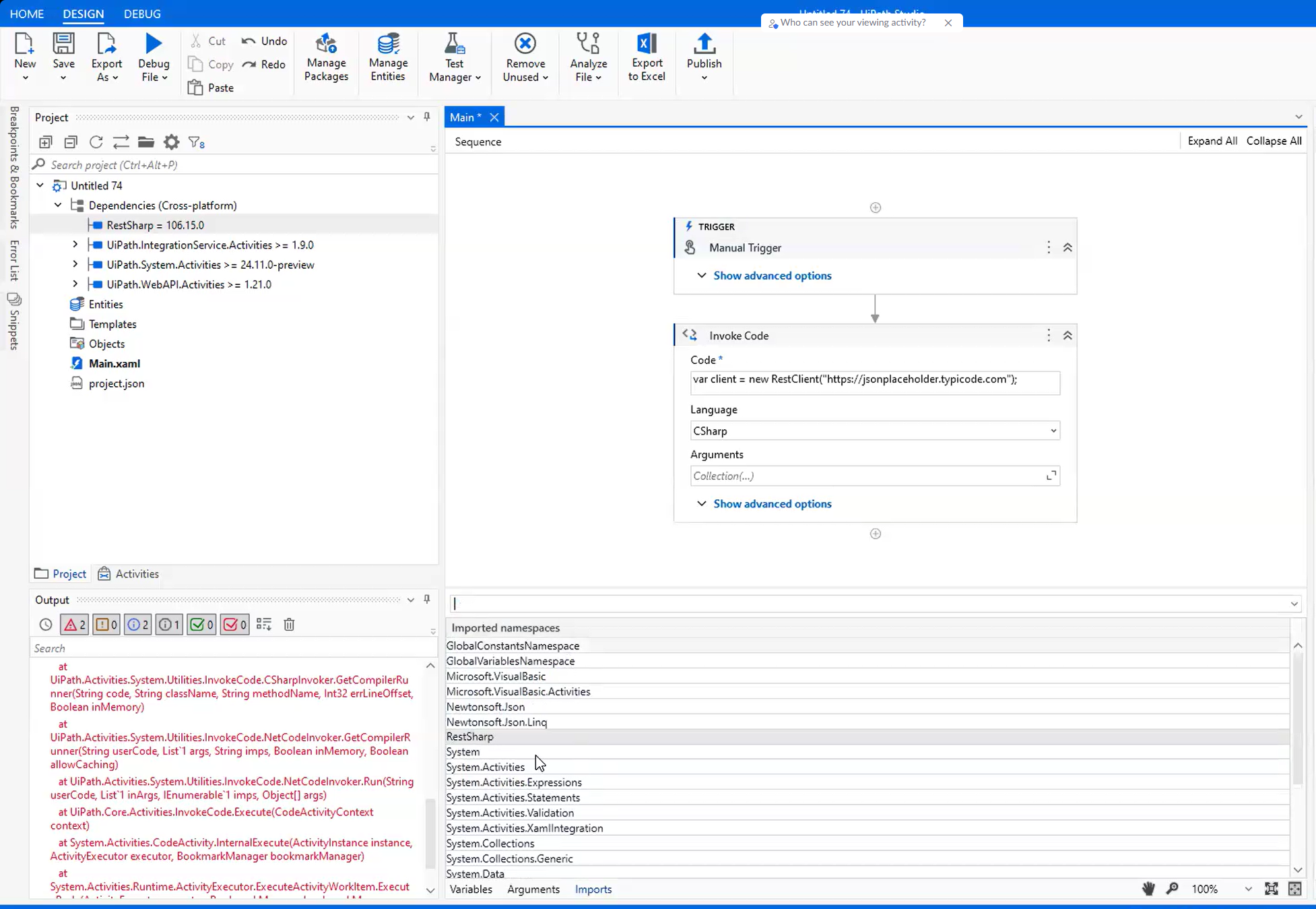- Información general
- Eventos de la aplicación
- Notas relacionadas
- Acerca del paquete de actividades Eventos de la aplicación
- Compatibilidad de proyectos
- Abrir la página de Apps
- Cerrar la ventana emergente/hoja inferior de Apps
- Mostrar mensaje de Apps
- Mostrar/ocultar el indicador giratorio de Apps
- Abrir URL en Apps
- Enviar acción
- Restablecer valores de aplicaciones
- Enviar resultado provisional
- Desencadenador de solicitud de Apps
- Manejar solicitud de aplicaciones
- Generador de diagramas de flujo
- Notas relacionadas
- Acerca de las actividades del Generador de diagramas de flujo
- Compatibilidad de proyectos
- Secuencia
- Agente
- Aprobación humana
- Reglas empresariales
- Invocar archivo de flujo de trabajo
- Actividades
- Esperar desencadenador
- Subproceso
- Controlador de errores independiente
- Decisión
- Interruptor
- Dividir
- Fusionar
- Marcador de posición de evento
- Reanudar después del retraso
- Esperar mensaje
- Controlador de errores
- Finalizar
- Lanzar excepción
- Terminate
- Aviso
- Escenarios complejos
- Credenciales
- Data Service
- Acerca del paquete de actividades de Data Service
- Compatibilidad de proyectos
- Crear registro de entidad (Nuevo)
- Actualizar registro de entidad (Nuevo)
- Eliminar registro de entidad (nuevo)
- Obtener registro de entidad por Id (nuevo)
- Consultar registros de entidad (Nuevo)
- Cargar archivo en el campo de registro (nuevo)
- Descargar archivo del campo de registro (nuevo)
- Eliminar el archivo desde el campo de registro (Nuevo)
- Crear varios registros de entidad (Nuevo)
- Actualizar varios registros de entidad (Nuevo)
- Eliminar varios registros de entidad (Nuevo)
- Crear registro de entidad
- Elimina el registro de entidad
- Obtener el registro de entidad por ID
- Consultar los registros de la entidad
- Actualizar registro de entidad
- Cargar archivo en el campo de registro
- Descargar archivo desde el Campo de registro
- Eliminar el archivo desde el campo de registro
- Crear varios registros de entidad
- Actualizar varios registros de entidad
- Eliminar varios registros de entidad
- Formulario
- Notas relacionadas
- Compatibilidad de proyectos
- Formularios en tiempo real
- Actualizar datos del formulario
- Ejecutar formularios usando JavaScript
- Personalizar formularios con CSS
- Componentes condicionales
- Agregar múltiples componentes en la misma fila en Columnas
- Usar el componente de tabla de datos
- Obtener la ruta del archivo / carpeta
- Leer valores de celda de un componente de cuadrícula de datos
- Mostrar archivos PDF
- Mostrar imágenes en formularios
- Desplazarse por cuadrícula de datos
- Usar herramientas de desarrollo con formularios
- Calcular los valores de los componentes del formulario
- Gestionar fechas en formularios
- Abrir hipervínculos dentro de formularios
- Mostrar una pestaña predeterminada en los formularios
- Mostrar la etiqueta completa de un componente
- Buscar cadenas largas en listas desplegables
- Establecer dinámicamente los valores del formulario
- Acerca de la experiencia anterior al formulario 23.4
- Compatibilidad de Proyectos
- Formularios en tiempo real
- Casillas de verificación dinámicas
- Desplegables condicionales
- Mostrar una pestaña predeterminada
- Mostrar imágenes
- Mostrar archivos PDF
- Mostrar la etiqueta completa
- Elementos HTML dinámicos
- Administrar fechas
- Buscar cadenas largas en menús desplegables
- Personalizar formularios usando archivos CSS locales
- Ejecutar Bloquear en cambio de casilla de verificación
- Personalizar anchura de columnas
- Actualizar datos del formulario
- Restablecer colección de datos
- Lógica avanzada
- Ejecutar Bloquear en cambio de opción de desplegable
- Leer valores de celda de un componente de cuadrícula de datos
- Componentes condicionales
- Desplazarse por componentes de cuadrícula de datos
- Usar el componente de cuadrícula
- Herramientas de desarrollo
- Valor calculado
- Desplegables dinámicos
- Cambiar de pestaña con clic de botón
- Abrir hipervínculos dentro de formulario
- FTP
- IPC
- Procesos de operaciones de automatización
- Notas relacionadas
- Acerca del paquete de actividades Procesos
- Compatibilidad de proyectos
- Activar implementación de solución
- Analizar
- Crear
- Clonar
- Eliminar paquete de soluciones
- Implementar solución
- Download Package
- Descargar paquete de soluciones
- Descargar la configuración del paquete de soluciones
- Publicar paquete
- Publicar paquete de solución
- Proyecto de solución de resincronización
- Ejecutar conjunto de pruebas existente
- Ejecutar pruebas
- Estado
- Desinstalar solución
- Actualizar proceso
- Cargar paquete de soluciones
- Persistencia
- Notas relacionadas
- Compatibilidad de proyectos
- Diseñador de formulario masivo
- Comenzar trabajo y obtener referencia
- Esperar trabajo y continuar
- Agregar elemento de la cola y obtener referencia
- Esperar elemento de la cola y continuar
- Esperar la tarea de formulario y continuar
- Reanudar después del retraso
- Asignar tareas
- Crear Tarea Externa
- Esperar la Tarea Externa y continuar
- Complete Task
- Forward Task
- Get Form Tasks
- Get Task Data
- Obtener tareas de la aplicación
- Agregar comentario de tarea
- Actualizar etiquetas de la tarea
- Crear tarea de aplicación
- Esperar tarea de aplicación y reanudar
- Configurar el temporizador de tareas
- Trabajar con tareas de la aplicación
- Creación de la acción del primer formulario
- Controles avanzados para desplegables
- Incrustar Objetos en acciones de formulario
- Permitir a usuarios cargar archivos en el Depósito de almacenamiento
- Agregar lógica avanzada usando Java Script
- Configurar una pestaña predeterminada
- Eliminar el botón Eliminar de Editar cuadrícula utilizando CSS personalizado
- Personalizar las plantillas Editar cuadrícula
- Uso de botones para desencadenar lógica personalizada
- Utilizar un diseño de formulario externo
- Expandir dinámicamente los componentes del formulario en runtime
- Alinear el contenido de un componente de formulario de izquierda a derecha utilizando atributos JSON
- Flujos de trabajo de muestra
- System
- Notas relacionadas
- Compatibilidad de proyectos
- Codificación de caracteres compatible
- Asistente del generador de RegEx
- Añadir columna de datos
- Añadir fila de datos
- Añadir campos de registro
- Sumar o restar de la fecha
- Añadir elemento de transacción
- Añadir elemento de la cola
- Agregar elemento a la colección
- Agregar elemento a la lista
- Anexar línea
- Sonido
- Interrumpir / Salir del bucle
- Buscar archivo
- Buscar carpeta
- Colección de compilación
- Crear tabla de datos
- Añadir elementos de la cola de forma masiva
- Cambiar mayúsculas y minúsculas del texto
- CambiarTipo
- Comprobar Falso
- Comprobar Verdadero
- Borrar tabla de datos
- Recopilación a la tabla de datos
- Comentario
- Comprimir archivos
- Copiar archivo
- Copiar carpeta
- Combinar texto
- Comentarios / Actividades desactivadas
- Continuar / Omitir actual
- Crear archivo
- Crear carpeta
- Crear lista
- Entrada personalizada
- Eliminar
- Eliminar archivo
- Eliminar carpeta
- Eliminar archivo de almacenamiento
- Eliminar elementos de la cola
- Deshabilitar desencadenador local
- Hacer mientras
- Descargar archivo desde URL
- Descargar archivo de almacenamiento
- Habilitar desencadenador local
- Evaluar reglas empresariales
- Existente en la colección
- Extraer/descomprimir archivos
- Extraer fecha y hora del texto
- Extraer texto
- Desencadenador de cambio de archivo
- El archivo existe
- Colección de filtros
- Filtrar tabla de datos
- La carpeta existe
- Para cada
- Para cada archivo en la carpeta
- Desencadenador de cambio de archivo v3
- Buscar y reemplazar
- Buscar patrones coincidentes
- Para cada carpeta de la carpeta
- Para cada fila de la tabla de datos
- Aplicar formato a fecha como texto
- Valor de formato
- Generar tabla de datos
- Obtener activo
- Obtener credencial / Obtener credencial de Orchestrator
- Obtener información de trabajo actual
- Obtener carpeta de entorno
- Obtener variable de entorno
- Obtener información del archivo
- Obtener información de la carpeta
- Obtener trabajos
- Obtener procesos
- Obtener elemento de fila
- Obtener secreto
- Obtener elemento de transacción
- Obtener nombre de usuario/contraseña
- Obtener elementos de la cola
- Desencadenador de variable global cambiada
- Cuadro de diálogo de entrada
- Invocar código
- Invocar método de comunicación
- Invocar Power Shell
- Invocar proceso
- Invocar el ScriptDeVB
- Invocar archivo de flujo de trabajo
- ¿El texto coincide?
- Unir tablas de datos
- Cancelar proceso
- Iniciar flujo de trabajo interactivo
- Enumerar archivos de almacenamiento
- Registrar mensaje
- Buscar tabla de datos
- Desencadenador manual
- Combinar colecciones
- Fusionar tabla de datos
- Bandeja de mensajes
- Fecha de modificación
- Modificar texto
- Mover archivo
- Mover carpeta
- Asignación múltiple
- Nuevo elemento agregado a la cola
- Notificar la modificación de la variable global
- Solicitud HTTP de Orchestrator
- Tabla de datos de salida
- Paralelo
- Paralelo Para cada
- Ruta existente
- Posponer elemento de la transacción
- Desencadenador de final del proceso
- Desencadenador de inicio del proceso
- Ámbito del seguimiento de procesos
- Enviar alerta
- Read List Item
- Leer archivo de texto
- Leer texto de almacenamiento
- Quitar columna de datos
- Quitar fila de datos
- Quitar filas duplicadas
- Quitar de la colección
- Quitar campos de registro
- Reemplazar patrones coincidentes
- Repetir número de veces
- Repetir desencadenador
- Renombrar archivo
- Renombrar carpeta
- Estado del informe
- Restablecer temporizador
- Reanudar temporizador
- Reintentar ámbito
- Devolver
- Ejecutar desencadenadores locales
- Ejecutar agente
- Ejecutar trabajo
- Ejecutar proceso paralelo
- Establecer activo
- Enviar notificación por correo electrónico
- Establecer credencial
- Establecer variable de entorno
- Establecer secreto
- Establecer estado de la tarea
- Establecer estado de seguimiento
- Establecer progreso de la transacción
- Establecer estado de la transacción
- Debe parar
- Dividir texto
- Ordenar tabla de datos
- Temporizador de inicio
- Iniciar trabajo
- Detener trabajo
- Detener desencadenadores locales
- Detener temporizador
- Texto a la izquierda/derecha
- Texto en mayúsculas/minúsculas
- Desencadenador de hora
- Ámbito del desencadenador
- Seguir objeto
- Ámbito de tiempo de espera
- Actualizar un elemento de la fila
- Actualizar elemento de la lista
- Cargar archivo de almacenamiento
- Esperar descarga
- Esperar a elemento de la cola
- Mientras
- Marcador de posición del flujo de trabajo
- Escribir texto de almacenamiento
- Escribir archivo de texto
- Gestionar TablasDeDatos
- Coincidir y reemplazar
- Añadir fila/columna de datos
- Eliminar fila/columna de datos
- Construir y filtrar TablaDeDatos
- Manipular tablas
- Extraer datos de sitio web
- Gestionar procesos
- Usar actividades desencadenadas
- Importar nuevas bibliotecas en Studio Desktop
- Importar nuevas bibliotecas en Studio Web
- Ejemplo: usar la biblioteca RestSharp en la actividad Invocar Código
- Añadir fila de datos
- AddQueueItem
- Añadir elemento de transacción
- Anexar línea
- BulkAddQueueItems
- Borrar tabla de datos
- ComprimirArchivosZip
- Copiar archivo
- Crear archivo
- Crear carpeta
- Eliminar archivo o carpeta
- Eliminar elementos de la cola
- Eliminar archivo de almacenamiento
- Descargar archivo de almacenamiento
- ExtraerDescomprimir
- Filtrar tabla de datos
- Obtener activo
- Obtener credencial
- GetJobs
- Obtener elemento de la cola
- GetQueueItems
- Obtener recurso para ruta local
- Obtener elemento de fila
- Obtener elemento de transacción
- Invocar proceso
- Unir tablas de datos
- Enumerar archivos de almacenamiento
- Buscar tabla de datos
- Fusionar tabla de datos
- Mover archivo
- Solicitud HTTP de Orchestrator
- OutputDataTable
- Ruta existente
- Posponer elemento de la transacción
- Leer texto de almacenamiento
- Leer archivo de texto
- Quitar columna de datos
- Quitar filas duplicadas
- Reemplazar
- Establecer activo
- Establecer credencial
- SetTransactionProgress
- Establecer estado de la transacción
- Ordenar tabla de datos
- Iniciar trabajo
- Detener trabajo
- Actualizar un elemento de la fila
- Cargar archivo de almacenamiento
- Esperar a elemento de la cola
- Escribir texto de almacenamiento
- Escribir archivo de texto
- Pruebas
- Notas relacionadas
- Acerca del paquete de actividades Testing
- Compatibilidad de proyectos
- El nombre del caso de prueba no es único dentro del proyecto
- Convención para la atribución de nombres del caso de prueba dañada
- Faltan verificaciones en el caso de prueba
- Flujos de trabajo sin probar
- Test Manager conectado
- Simulacro no utilizado
- Caso de prueba sin anotaciones
- Caso de prueba/flujo de trabajo demasiado complejo
- El caso de prueba incluye demasiadas ramas
- Configuración del proyecto
- Añadir el artículo en cola de datos de prueba
- Address
- Adjuntar documento
- Agregar elementos de cola de datos de prueba de forma masiva
- Crear regla de comparación
- Comparar documentos PDF
- Comparar texto
- Eliminar artículos en cola de datos de prueba
- Obtener el artículo en cola de datos de prueba
- Obtener los artículos en cola de datos de prueba
- Nombre propio
- Apellidos
- Fecha aleatoria
- Número aleatorio
- Cadena aleatoria
- Valor aleatorio
- Verificar atributo de control
- Verificar expresión
- Verificar expresión con operador
- Verificar rango
- Address
- AddTestDataQueueItem
- AttachDocument
- BulkAddTestDataQueueItems
- DeleteTestDataQueueItems
- GetTestDataQueueItem
- GetTestDataQueueItems
- GivenName
- LastName
- RandomDate
- RandomNumber
- RandomString
- RandomValue
- VerifyAreEqual
- VerifyAreNotEqual
- VerifyContains
- VerifyExpression
- VerifyExpressionWithOperator
- VerifyIsGreater
- VerifyIsGreaterOrEqual
- VerifyIsLess
- VerifyIsLessOrEqual
- VerifyIsRegexMatch
- VerifyRange
- Workflow Foundation

Actividades del flujo de trabajo
Ejemplo: usar la biblioteca RestSharp en la actividad Invocar Código
Supongamos que necesitas ejecutar el siguiente fragmento de código C# con la actividad Invocar código:
var client=new RestClient("https://jsonplaceholder.typicode.com");
var client=new RestClient("https://jsonplaceholder.typicode.com");
Donde RestClient es una clase en el espacio de nombres RestSharp.
Para que el fragmento anterior se ejecute correctamente, debes instalar la biblioteca RestSharp e importar el espacio de nombres RestSharp en tu proyecto.
- Si tu proyecto está en Studio Web, sigue los pasos de importación de nuevas bibliotecas en Studio Web.
- Si tu proyecto está en Studio Desktop, sigue los pasos de importación de nuevas bibliotecas en Studio Desktop.
-
Selecciona la fuente de Azure, luego busca la biblioteca RestSharp e instálala.La biblioteca RestSharp debe mostrarse en el árbol de dependencias del panel de Proyecto.
Nota:Si la fuente oficial no muestra tu biblioteca, debes añadir la fuente donde puede estar alojada la biblioteca.
-
En la ventana principal, cambia a la pestaña Importaciones en la parte inferior izquierda.
-
Busca el espacio de nombres
RestSharpgenérico. Selecciónalo para añadirlo a la lista de espacios de nombres. -
Ejecuta la actividad.