- Notas relacionadas
- Primeros pasos
- Instalación y configuración
- Proyectos de automatización
- Dependencias
- Tipos de flujos de trabajo
- Flujo de control
- Comparación de archivos
- Mejores prácticas de automatización
- Integración del control de código fuente
- Depuración
- Registro
- La herramienta de diagnóstico
- Analizador de flujo de trabajo
- Acerca del analizador de flujo de trabajo
- ST-NMG-001: convención sobre nombres de variables
- ST-NMG-002: convención de nombres de argumentos
- ST-NMG-004: duplicación de nombres de visualización
- ST-NMG-005: anulación de variables
- ST-NMG-006: argumentos de anulación de variables
- ST-NMG-008: longitud variable excedida
- ST-NMG-009: variables de datos prefijados
- ST-NMG-011: argumentos de prefijo Datatable
- ST-NMG-012: valores predeterminados de los argumentos
- ST-NMG-016: longitud del argumento excedida
- ST-NMG-017: el nombre de la clase coincide con el espacio de nombres predeterminado
- ST-DBP-002: recuento de Argumentos elevado
- ST-DBP-003: bloque de Catch vacío
- ST-DBP-007: múltiples capas de diagramas de flujo
- ST-DPB-010: varias instancias de [flujo de trabajo] o [caso de prueba]
- ST-DBP-020: propiedades de salida no definidas
- ST-DBP-021: tiempo de espera codificado
- ST-DBP-023: flujo de trabajo vacío
- ST-DBP-024: comprobación de actividad de persistencia
- ST-DBP-025: requisito previo para la serialización de variables
- ST-DBP-026: retraso en el uso de la actividad
- ST-DBP-027: mejor práctica de persistencia
- ST-DBP-028: requisito de serialización de argumentos
- ST-USG-005: argumentos de actividad codificados
- ST-USG-009: variables no utilizadas
- ST-USG-010: dependencias sin utilizar
- ST-USG-014: restricciones de los paquetes
- ST-USG-017: modificador de parámetro no válido
- ST-USG-020: mensajes de registro mínimos
- ST-USG-024: guardado sin usar para más adelante
- ST-USG-025: uso incorrecto de los valores guardados
- ST-USG-026: restricciones de actividad
- ST-USG-027: paquetes necesarios
- ST-USG-028: Restringir la invocación de plantillas de archivo
- ST-USG-032 - Etiquetas obligatorias
- ST-USG-034 - URL Automation Hub
- Variables
- Argumentos
- Espacios de nombres importados
- Automatizaciones codificadas
- Introducción
- Registrar servicios personalizados
- Contextos Antes y Después
- Generando código
- Generar casos de prueba codificados a partir de casos de prueba manuales
- Integración de OpenAI con los flujos de trabajo codificados
- Solicita un préstamo con UiBank
- Generación de colas con flujos de trabajo codificados y API de Orchestrator
- Utilizar proyectos de biblioteca importados en automatizaciones codificadas
- Uso de la autenticación de dos factores dentro de automatizaciones codificadas
- Automatización atendida basada en desencadenadores
- Repo. de objetos
- La herramienta ScreenScrapeJavaSupport
- Extensiones
- Acerca de las extensiones
- Herramienta SetupExtensions
- UiPathRemoteRuntime.exe no se está ejecutando en la sesión remota
- UiPath Remote Runtime impide que la sesión de Citrix pueda cerrarse
- UiPath Remote Runtime provoca una fuga de memoria
- Las versiones del paquete UiPath.UIAutomation.Activities y UiPath Remote Runtime no coinciden
- La extensión de UiPath necesaria no está instalada en la máquina remota
- Configuración de la resolución de la pantalla
- Políticas de grupo
- No se puede comunicar con el navegador
- La extensión de Chrome se elimina automáticamente
- Es posible que la extensión se haya dañado
- Comprueba si la extensión para Chrome está instalada y habilitada
- Check if ChromeNativeMessaging.exe is running
- Check if ComSpec variable is defined correctly
- Habilitar el acceso a las URL de archivos y el modo de incógnito
- Multiple browser profiles
- Group Policy conflict
- Known issues specific to MV3 extensions
- Lista de extensiones para Chrome
- Extensión de Chrome en Mac
- Políticas de grupo
- No se puede comunicar con el navegador
- La extensión de Edge se elimina automáticamente
- Es posible que la extensión se haya dañado
- Check if the Extension for Microsoft Edge is installed and enabled
- Check if ChromeNativeMessaging.exe is running
- Check if ComSpec variable is defined correctly
- Enable access to file URLs and InPrivate mode
- Multiple browser profiles
- Group Policy conflict
- Known issues specific to MV3 extensions
- Lista de extensiones para Edge
- Extensión para Safari
- Extensión para VMware Horizon
- Extensión para Amazon WorkSpaces
- Complemento SAP Solution Manager
- Add-in de Excel
- Pruebas de Studio
- Solución de problemas
- Acerca de la resolución de problemas
- Errores de compilación del ensamblado
- Compatibilidad y limitaciones de Microsoft App-V
- Solución de problemas de Internet Explorer x64
- Problemas de Microsoft Office
- Identificación de elementos de la interfaz de usuario en PDF con opciones de accesibilidad
- Reparar Soporte Active Accessibility
- Validation of large Windows-legacy projects takes longer than expected

Guía del usuario de Studio
Extensión para Amazon WorkSpaces
Instalar la extensión
La extensión de UiPath te permite automatizar los escritorios virtuales de Amazon WorkSpaces de forma nativa. La extensión puede instalarse desde UiPath Studio o desde el Símbolo del sistema.
Requisitos previos
Antes de instalar la extensión, asegúrate de instalar el cliente de Amazon WorkSpaces.
Puedes elegir instalar la extensión para el usuario actual o para todos los usuarios. Los tipos de instalación deben coincidir, es decir, el tipo de instalación de la extensión debe coincidir con el tipo de instalación del cliente de Amazon WorkSpaces. Si los tipos de instalación no coinciden, la instalación de la extensión fallará.
Amazon WorkSpaces se puede configurar con el protocolo PCoIP (PC-over-IP) o DCV (Desktop Cloud Visualization). * La automatización de Amazon WorkSpaces utilizando PCoIP requiere UiPath.UIAutomation.Activities, UiPath Studio y UiPath Remote Runtime v24.10 o posterior. * La automatización de Amazon WorkSpaces con DCV requiere UiPath.UIAutomation.Activities, UiPath Studio y UiPath Remote Runtime v25.2 o posterior.
Configurar la extensión para DCV
Amazon Workspaces, que utiliza el protocolo DCV, requiere que se habiliten las extensiones del protocolo DCV.Dado que la compatibilidad con las extensiones de WorkSpaces está deshabilitada de forma predeterminada, debes establecer el ajuste Configurar extensiones en Servidor y cliente: habilitar extensiones tanto para servidor como para cliente.
Para configurar la extensión para una política de grupo de DCV, consulta Administrar configuración de política de grupo para DCV en la documentación de Amazon WorkSpace.
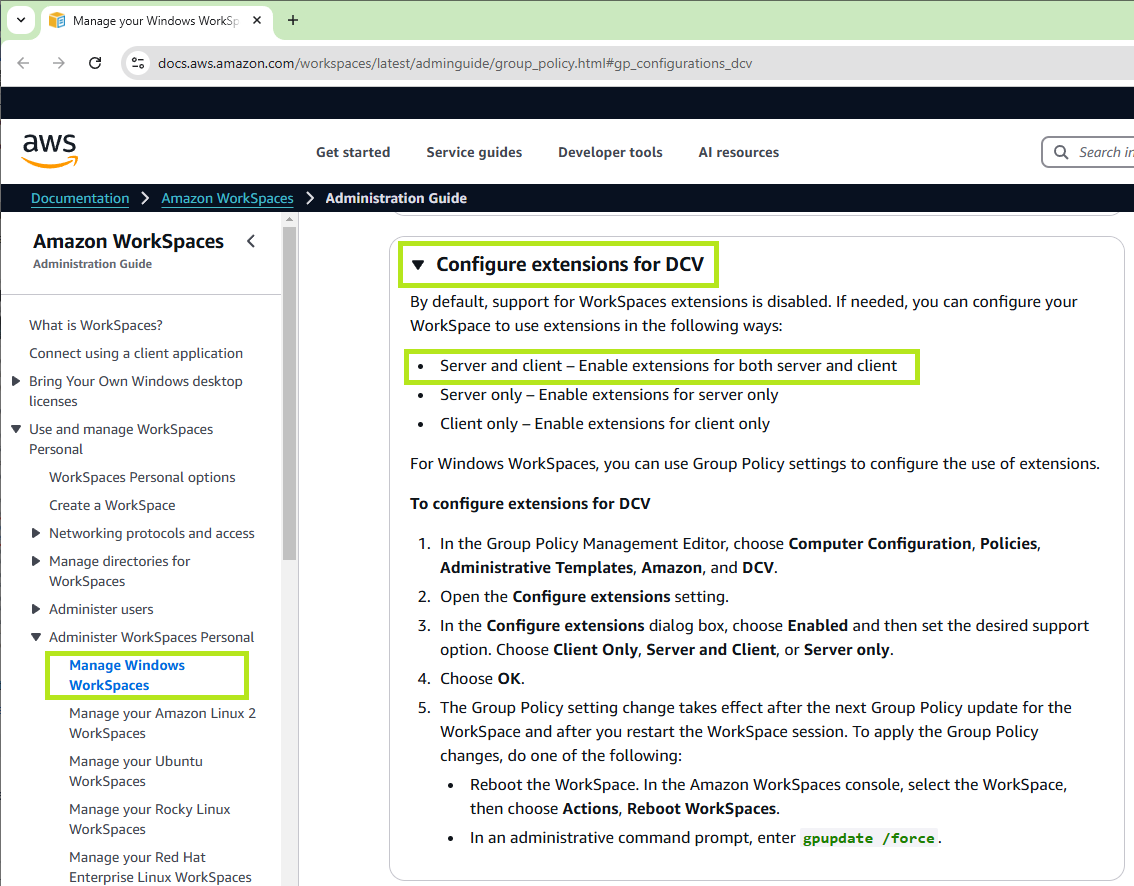
Una vez que habilitas la política de grupo, se escriben las siguientes claves de registro de Windows:
Windows Registry Editor Version 5.00
[HKEY_LOCAL_MACHINE\SOFTWARE\Policies\Amazon\WSP] "hc_toggle_extensions"=dword:00000001 "hc_toggle_extension_options"=dword:00000000
Windows Registry Editor Version 5.00
[HKEY_LOCAL_MACHINE\SOFTWARE\Policies\Amazon\WSP] "hc_toggle_extensions"=dword:00000001 "hc_toggle_extension_options"=dword:00000000
También puedes configurar extensiones desde un archivo de permisos, haciendo referencia a las siguientes características:
extensions-client: te permite iniciar las extensiones instaladas en el cliente de Amazon DCV.extensions-server: te permite iniciar las extensiones instaladas en el servidor de Amazon DCV.
Para obtener más información, consulta Añadir permisos en la documentación de Amazon DCV.
Desde UiPath Studio
- Abra UiPath Studio.
- Ve a Vista Backstage > Herramientas > Extensiones de UiPath.
- En Amazon WorkSpaces, selecciona el tipo de instalación preferido en el menú desplegable:
- Todos los usuarios para instalar la extensión para todos los usuarios de esta máquina. Para este tipo de instalación, debes tener privilegios de administrador local y el cliente de Amazon WorkSpaces debe instalarse para todos los usuarios.
- Usuario actual para instalar la extensión para el usuario actual. Para este tipo de instalación, no necesitas privilegios de administrador local, pero el cliente de Amazon WorkSpaces debe instalarse para cada usuario.
- Selecciona Instalar. Se mostrará un cuadro de diálogo de confirmación.
- Reinicia tu cliente de Amazon WorkSpaces para que los cambios surtan efecto.
- La extensión de UiPath para Amazon WorkSpaces ahora está instalada y se encuentra en
C:\Program Files (x86)\Common Files\UiPath\UiPath.Common\.
Desde el símbolo del sistema
- Selecciona el botón de Inicio de Windows y escribe
cmden el campo de búsqueda. - Haz clic con el botón derecho en Solicitud de comandos y ejecútalo como administrador.
- Cambia el directorio a la carpeta de instalación de UiPath:
cd C:\Program Files\UiPath\Studio\UiPathpara instalaciones de Studio por máquina.cd %localappdata%\Programs\UiPath\Studio\UiPathpara instalaciones de Studio por usuario.
- Utiliza el comando
SetupExtensions.exe /amazon-workspaces-clientpara instalar la extensión por usuario oSetupExtensions.exe /amazon-workspaces-client-globalpara instalarla por máquina (para todos los usuarios). Se mostrará un cuadro de diálogo de confirmación. - Reinicia tu cliente de Amazon WorkSpaces para que los cambios surtan efecto.
- La extensión de UiPath para Amazon WorkSpaces ahora está instalada.
Para generar selectores nativos para tecnologías de Amazon WorkSpaces, también debes implementar el componente UiPath Remote Runtime en todos tus escritorios virtuales de Amazon WorkSpaces, tal como se explica en UiPath Remote Runtime.
El UiPathRemoteRuntime.msiinstalador se puede descargar desde:
- Descargas de productos en el Customer Portal de UiPath.
- Centro de recursos en UiPath Automation Cloud. Para acceder al Centro de recursos, inicia sesión en tu organización de Automation Cloud, haz clic en el botón Ayuda en la barra de navegación y elige la opción Descargas.
Desinstalar la extensión
Desde UiPath Studio
- Cierra tu cliente de Amazon WorkSpaces en ejecución.
- Abra UiPath Studio.
- Ve a Vista Backstage > Herramientas > Extensiones de UiPath.
- Selecciona Amazon WorkSpaces > Desinstalar y confirma tu elección.
La extensión se desinstala para el tipo de instalación seleccionado (Todos los usuarios o Usuario actual).
Desde el símbolo del sistema
- Cierra todos tus escritorios virtuales de Amazon WorkSpaces en ejecución.
- Selecciona el botón de Inicio de Windows y escribe
cmden el campo de búsqueda. - Haz clic con el botón derecho en el Símbolo de sistema y ejecútalo como administrador.
- Cambia el directorio a la carpeta de instalación de UiPath:
cd C:\Program Files\UiPath\Studio\UiPathpara instalaciones de Studio por máquina.cd %localappdata%\Programs\UiPath\Studio\UiPathpara instalaciones de Studio por usuario.
- Utiliza el comando
SetupExtensions.exe /amazon-workspaces-client /uninstallpara desinstalar la extensión para el usuario actual oSetupExtensions.exe /amazon-workspaces-client-global /uninstallpara desinstalarla para todos los usuarios (por máquina).Se mostrará un cuadro de diálogo de confirmación.
La extensión de UiPath para Amazon WorkSpaces está desinstalada.