- Overview
- Getting started
- Activities
- Insights dashboards
- Document Understanding Process
- Quickstart tutorials
- Framework components
- ML packages
- Overview
- Document Understanding - ML package
- DocumentClassifier - ML package
- ML packages with OCR capabilities
- 1040 - ML package
- 1040 Schedule C - ML package
- 1040 Schedule D - ML package
- 1040 Schedule E - ML package
- 1040x - ML package
- 3949a - ML package
- 4506T - ML package
- 709 - ML package
- 941x - ML package
- 9465 - ML package
- ACORD125 - ML package
- ACORD126 - ML package
- ACORD131 - ML package
- ACORD140 - ML package
- ACORD25 - ML package
- Bank Statements - ML package
- Bills Of Lading - ML package
- Certificate of Incorporation - ML package
- Certificate of Origin - ML package
- Checks - ML package
- Children Product Certificate - ML package
- CMS 1500 - ML package
- EU Declaration of Conformity - ML package
- Financial Statements - ML package
- FM1003 - ML package
- I9 - ML package
- ID Cards - ML package
- Invoices - ML package
- Invoices Australia - ML package
- Invoices China - ML package
- Invoices Hebrew - ML package
- Invoices India - ML package
- Invoices Japan - ML package
- Invoices Shipping - ML package
- Packing Lists - ML package
- Payslips - ML package
- Passports - ML package
- Purchase Orders - ML package
- Receipts - ML package
- Remittance Advices - ML package
- UB04 - ML package
- Utility Bills - ML package
- Vehicle Titles - ML package
- W2 - ML package
- W9 - ML package
- Other Out-of-the-box ML Packages
- Public endpoints
- Traffic limitations
- OCR Configuration
- Pipelines
- OCR services
- Supported languages
- Deep Learning
- Data and security
- Licensing

Document Understanding User Guide
Introduction
The UiPath® Document UnderstandingTM framework facilitates the processing of incoming files, from file digitization to extracted data validation, all in an open, extensible, and versatile environment.
Document Understanding is designed to help you combine different approaches to extract information from multiple document types. The main aim is to make the process of extracting data as easy as possible: creating one single workflow that will extract data from a variety of documents.
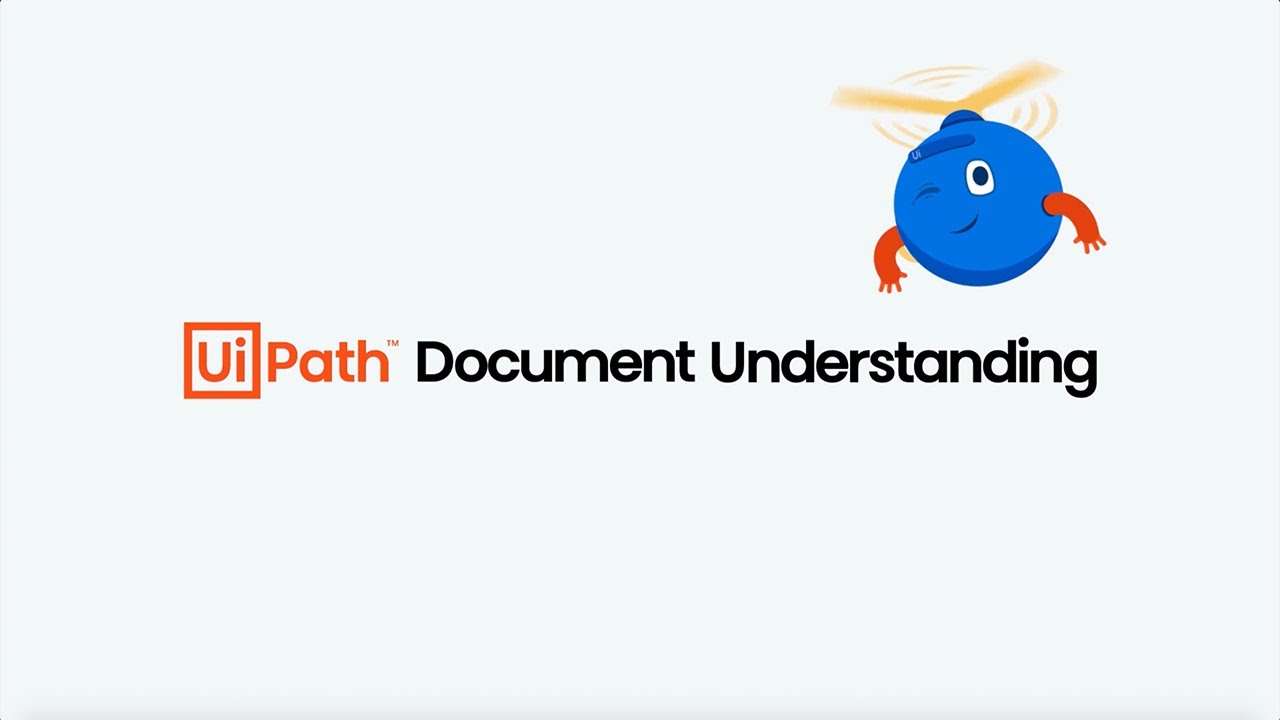
Before using the Document Understanding framework, it is recommended to understand the following Document Understanding Framework Components:
- Taxonomy What documents need to be processed and what data is required from them? Used to define the document types and the pieces of information targeted for data extraction (fields) for each document type, and formalizes this information into a dedicated Taxonomy structure. This metadata information is managed through the Taxonomy Manager.
- Digitization What does this file contain? Used to obtain the textual content and the structure of the incoming document, turning a file into machine-readable content so it can be further processed downstream.
- Document Classification What types of documents from the taxonomy are found in this file? Used to automatically determine what document types are found within a digitized file.
- Document Classification Validation Is the predicted classification correct? This is how I can review and correct it. Used for assisting in the human validation and correction of the automatic classification and document splitting results.
- Classification Training Did the human review the data? This is how the robot can learn from it. Used to pass the human validated information back to the classifiers, to use it to improve their future predictions.
- Data Extraction What data can be found in this particular document? Used to capture the information required for the identified document type, within the given input document and classification page range.
- Data Extraction Validation Is the extracted information correct? This is how I can review and correct it. Used for assisting in the human validation and correction of the automatically extracted data results.
- Data Extraction Training Did the human review the data? This is how the robot can learn from it. Used to pass the human validated extracted data back to the extractors, to use it to improve their extraction predictions.
- Data Consumption Used to export the validated data in order to consume it.
- Metering & Charging Logic Used to explain the consumption of units per page for each available service.
The diagram below presents the Document Understanding Framework components and how they relate to one another:
The Document Understanding framework is found in the UiPath.IntelligentOCR.Activities package. Once the UiPath.IntelligentOCR.Activities package is installed, the Taxonomy Manager wizard appears in the top ribbon of the UiPath Studio. This same package contains all the core document understanding framework activities.
The scope activities (Classify Document Scope, Data Extraction Scope, Train Classifiers Scope, Train Extractors Scope) that are part of the Document Understanding framework allow you to use any document classification and data extraction algorithms that fit your use case and then train these algorithms.
The Document Understanding framework can be used not only with the out-of-the-box classifiers and extractors but also with any custom-built ones. These can be created using the abstract classes from the UiPath.DocumentProcessing.Contracts package and can be implemented as classification or data extraction activities. Custom-built OCR engines can also be created using the abstract classes from the UiPath.OCR.Contracts package.
Dedicated Document Understanding courses can be found in the UiPath RPA Academy.
The UiPath Community Forum is the place for getting support from our evergrowing community of users.