了解基于 UiPath 的智能体自动化和编排
Maestro
在端到端流程中编排 AI 智能体、自动化和人员,以交付可衡量的结果
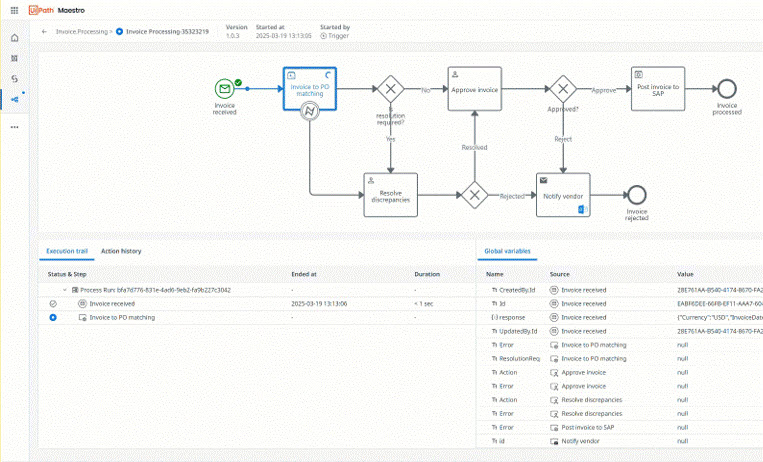
开始使用 UiPath
构建基本的端到端流程
在单个工作流中编排端到端业务流程
创建简单的 RPA 自动化
在 Studio 中创建您的第一个项目
构建您的第一个智能体
在 Studio Web 中构建您的第一个智能体
构建对话智能体
在 Studio Web 中使用我们的低代码设计器创建对话智能体
连接器
了解连接器如何提供对外部系统的安全、标准化访问
热门主题
配置防火墙
允许 Automation Cloud 所需的网络流量
安装 Studio
在计算机上安装 Studio
Studio 教程
逐步构建您的第一个自动化
数据驻留
选择 Automation Cloud 数据的存储位置
Studio Web 概述
在浏览器中创建和运行自动化
新增功能
ScreenPlay 现已正式发布
将智能体行为和认知功能带到桌面
Autopilot for Maestro
将自然语言提示转换为 BPMN 工作流
用于智能体设计的画布
更快、更轻松地设计智能体
Test Cloud 可在本地使用
使用您自己的基础架构安全设计自动化测试
Automation Suite 中的新产品
AI Trust Layer 和解决方案现可在 Automation Suite 中使用