- Release Notes
- Getting Started
- Setup and Configuration
- Automation Projects
- Dependencies
- Types of Workflows
- File Comparison
- Automation Best Practices
- Source Control Integration
- Debugging
- The Diagnostic Tool
- Workflow Analyzer
- About Workflow Analyzer
- ST-NMG-001 - Variables Naming Convention
- ST-NMG-002 - Arguments Naming Convention
- ST-NMG-004 - Display Name Duplication
- ST-NMG-005 - Variable Overrides Variable
- ST-NMG-006 - Variable Overrides Argument
- ST-NMG-008 - Variable Length Exceeded
- ST-NMG-009 - Prefix Datatable Variables
- ST-NMG-011 - Prefix Datatable Arguments
- ST-NMG-012 - Argument Default Values
- ST-NMG-016 - Argument Length Exceeded
- ST-DBP-002 - High Arguments Count
- ST-DBP-003 - Empty Catch Block
- ST-DBP-007 - Multiple Flowchart Layers
- ST-DBP-020 - Undefined Output Properties
- ST-DBP-023 - Empty Workflow
- ST-DBP-024 - Persistence Activity Check
- ST-DBP-025 - Variables Serialization Prerequisite
- ST-DBP-026 - Delay Activity Usage
- ST-DBP-027 - Persistence Best Practice
- ST-DBP-028 - Arguments Serialization Prerequisite
- ST-USG-005 - Hardcoded Activity Arguments
- ST-USG-009 - Unused Variables
- ST-USG-010 - Unused Dependencies
- ST-USG-014 - Package Restrictions
- ST-USG-020 - Minimum Log Messages
- ST-USG-024 - Unused Saved for Later
- ST-USG-025 - Saved Value Misuse
- ST-USG-026 - Activity Restrictions
- ST-USG-027 - Required Packages
- ST-USG-028 - Restrict Invoke File Templates
- Variables
- Arguments
- Imported Namespaces
- Recording
- UI Elements
- Control Flow
- Selectors
- Object Repository
- Data Scraping
- Image and Text Automation
- Citrix Technologies Automation
- RDP Automation
- Salesforce Automation
- SAP Automation
- VMware Horizon Automation
- Logging
- The ScreenScrapeJavaSupport Tool
- The WebDriver Protocol
- Studio testing
- Extensions
- Troubleshooting
- About troubleshooting
- Microsoft App-V support and limitations
- Internet Explorer X64 troubleshooting
- Microsoft Office issues
- Identifying UI elements in PDF with Accessibility options
- Repairing Active Accessibility support
- JxBrowser applications troubleshooting
- User Events Monitoring
- Citrix Troubleshooting
- Automating Applications Running Under a Different Windows User

Studio User Guide
About Selectors
To automate specific actions in the user interface, you are required to interact with various windows, buttons, drop-down lists and many others. One of the ways in which UI elements can be identified is by using their position on the screen, but this can be unreliable.
To overcome this problem, Studio uses what we call selectors. These store the attributes of a graphical user interface element and its parents, in the shape of an XML fragment.
Most of the times, selectors are automatically generated by Studio and do not require further input from you, especially if the apps you are trying to automate have a static user interface.
However, some software programs have changing layouts and attribute nodes with volatile values, such as some web-apps. Studio cannot predict these changes and, therefore, you might have to manually generate some selectors.
A selector has the following structure:
<node_1/><node_2/>...<node_N/><node_1/><node_2/>...<node_N/>The last node represents the GUI element that interests you, and all the previous ones represent the parents of that element. <node_1> is usually referred to as a root node, and represents the top window of the app.
Each node has one or more attributes that help you correctly identify a specific level of the selected application.
Each node has the following format:
<ui_system attr_name_1='attr_value_1' ... attr_name_N='attr_value_N'/><ui_system attr_name_1='attr_value_1' ... attr_name_N='attr_value_N'/>Every attribute has an assigned value. It is important to pick attributes with a constant value. If the value of an attribute changes each time the app is started, then the selector will not be able to correctly identify the element.
Selectors are displayed in the Properties panel of activities, under Input > Target > Selector. All activities related to graphical elements have this property.
The Selection Options window enables you to select and edit a target. To access this
window, in the Workflow Designer panel, click the Options  button in the body of
an activity and select Indicate target on screen or Edit target.
button in the body of
an activity and select Indicate target on screen or Edit target.
The Selector Editor window enables you to see the automatically-generated selector
and edit it and its attributes. To access this window, use the Ellipsis  button next to the
Selector field, in the Properties panel.
button next to the
Selector field, in the Properties panel.
|
Option |
Description |
|---|---|
|
Validate |
The button shows the status of the selector by checking the validity of the selector definition and the visibility of the target element on the screen. The Validate button has three states:
The button is correlated with UI Explorer validation states. |
|
Indicate Element |
Indicate a new UI element to replace the previous one. |
|
Repair |
Enables you to re-indicate the same target UI element and repair the selector. This operation does not completely replace the previous selector. The button is available only when the selector is invalid. |
|
Highlight |
Brings the target element in the foreground. The highlight stays on until the option is disabled with a click. The button is enabled only if the selector is valid. |
|
Edit Attributes |
Contains all the application components needed to identify the target application (a window, a button etc.). This section is editable. |
|
Edit Selector |
Holds the actual selector. This section is editable. |
|
Open in UI Explorer |
Launches the UI Explorer. The option is enabled only for valid selectors. |
The following tables present the compatibility between tags and attributes used to build selectors and the selector capability:
|
Attribute |
Fuzzy |
RegEx |
Case-Sensitive |
|---|---|---|---|
|
app |
|
|
|
|
cls |
|
|
|
|
title |
|
|
|
|
aaname |
|
|
|
|
ctrlname (WinForms) |
|
|
|
|
ctrlid (WinForms) |
|
|
|
|
idx |
|
|
|
|
tid |
|
|
|
|
pid |
|
|
|
|
isremoteapp |
|
|
|
|
aastate |
|
|
|
|
sapClient (SAP) |
|
|
|
|
sapLanguage (SAP) |
|
|
|
|
sapProgram (SAP) |
|
|
|
|
sapScreen (SAP) |
|
|
|
|
sapSession (SAP) |
|
|
|
|
sapSysName (SAP) |
|
|
|
|
sapSysNumber (SAP) |
|
|
|
|
sapSysSessionId (SAP) |
|
|
|
|
sapTransaction (SAP) |
|
|
|
|
sapUser (SAP) |
|
|
|
|
Attribute |
Fuzzy |
RegEx |
Case-Sensitive |
|---|---|---|---|
|
url |
|
|
|
|
htmlwindowname |
|
|
|
|
title |
|
|
|
|
app |
|
|
|
|
idx |
|
|
|
|
pid |
|
|
|
|
tid |
|
|
|
|
excludehwnd |
|
|
|
|
bsid (Browser Session ID) |
|
|
|
|
isremoteapp |
|
|
|
The tag and idx attributes use string values. All other WEBCTRL attributes have dynamic values.
|
Attribute |
Fuzzy |
RegEx |
Case-Sensitive |
|---|---|---|---|
|
tag |
|
|
|
|
idx |
|
|
|
|
aaname |
|
|
|
|
name |
|
|
|
|
id |
|
|
|
|
parentid |
|
|
|
|
class |
|
|
|
|
css-selector |
|
|
|
|
innertext |
|
|
|
|
isleaf |
|
|
|
|
parentclass |
|
|
|
|
parentname |
|
|
|
|
title |
|
|
|
|
src |
|
|
|
|
href |
|
|
|
|
tableCol |
|
|
|
|
tableRow |
|
|
|
|
colName |
|
|
|
|
rowName |
|
|
|
|
Attribute |
Fuzzy |
RegEx |
Case-Sensitive |
|---|---|---|---|
|
role |
|
|
|
|
name |
|
|
|
|
automationid |
|
|
|
|
labeledby |
|
|
|
|
aastate |
|
|
|
|
virtualname |
|
|
|
|
text |
|
|
|
|
rowName |
|
|
|
|
idx |
|
|
|
|
Attribute |
Fuzzy |
RegEx |
Case-Sensitive |
|---|---|---|---|
|
accelkey (Accelerator Key) |
|
|
|
|
acskey (Access Key) |
|
|
|
|
automationid |
|
|
|
|
cls |
|
|
|
|
helpText |
|
|
|
|
legacyAccHelp (Legacy Accessible Help) |
|
|
|
|
enabled |
|
|
|
|
kbfocus (Is Keyboard Focusable) |
|
|
|
|
ispwd (Is Password) |
|
|
|
|
itemstatus |
|
|
|
|
itemtype |
|
|
|
|
rtid (Runtime ID) |
|
|
|
|
role |
|
|
|
|
name |
|
|
|
|
pid |
|
|
|
|
tableRow |
|
|
|
|
tableCol |
|
|
|
|
rowName |
|
|
|
|
colName |
|
|
|
|
idx |
|
|
|
|
Attribute |
Fuzzy |
RegEx |
Case-Sensitive |
|---|---|---|---|
|
role |
|
|
|
|
name |
|
|
|
|
virtualname |
|
|
|
|
javastate |
|
|
|
|
tableRow |
|
|
|
|
tableCol |
|
|
|
|
rowName |
|
|
|
|
colName |
|
|
|
|
idx |
|
|
|
|
Attribute |
Fuzzy |
RegEx |
Case-Sensitive |
|---|---|---|---|
|
id |
|
|
|
|
leafid This attribute is not exposed in the Attribute panel because it is mutual-exclusive with the id attribute. It can be added manually. |
|
|
|
|
tableRow |
|
|
|
|
tableCol |
|
|
|
|
colName |
|
|
|
|
relpath |
|
|
|
|
itemId |
|
|
|
Please note that the Silverlight tag does not support Fuzzy, RegEx, and Case-Sensitive capabilities.
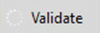 Selector is being validated
Selector is being validated
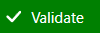 Valid selector
Valid selector
 Invalid selector
Invalid selector
 Modified selector, revalidate
Modified selector, revalidate