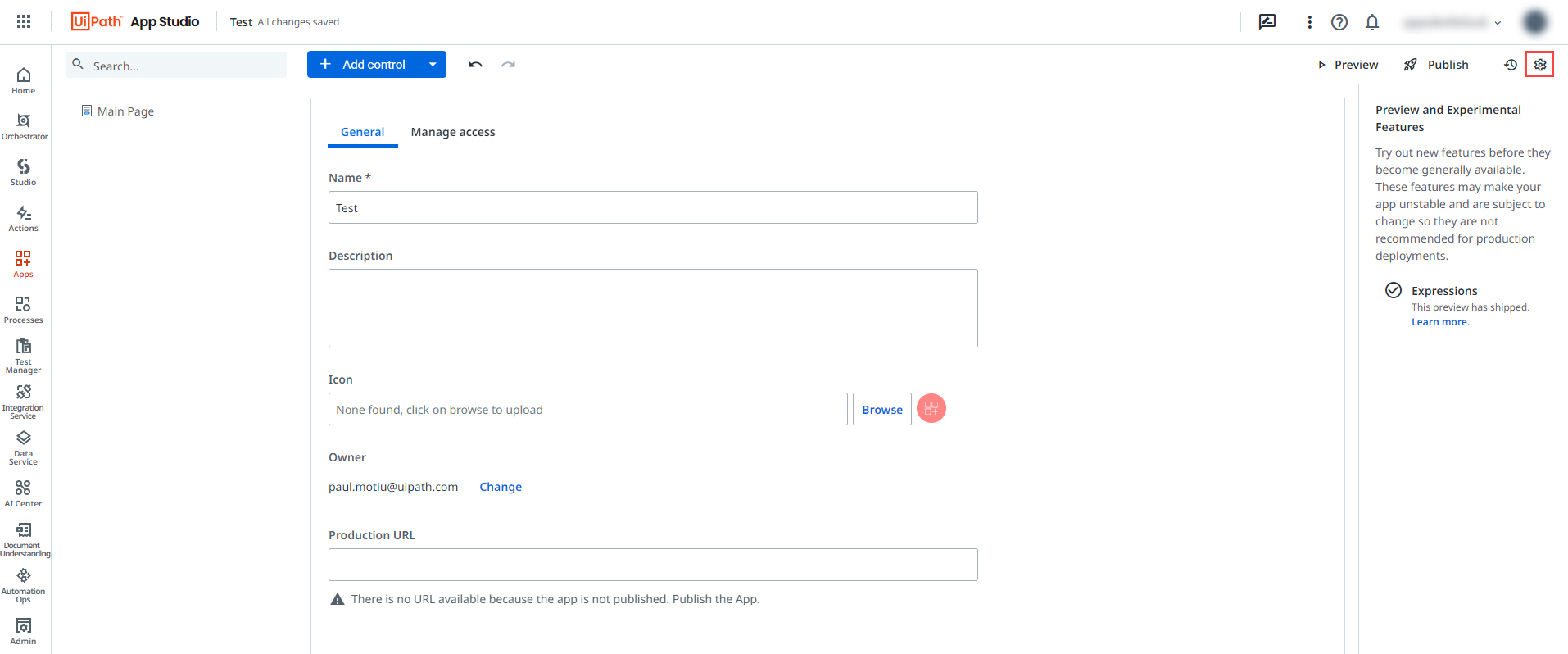apps
2024.10
false
- Getting Started
- Before You Begin
- How To
- Notifications
- Using VB Expressions
- Designing your App
- Events and Rules
- Rule: If-Then-Else
- Rule: Open a Page
- Rule: Open URL
- Rule: Close Pop-Over/Bottom Sheet
- Rule: Log Message
- Rule: Show Message
- Rule: Show/Hide Spinner
- Rule: Set Value
- Rule: Start Process
- Rule: Reset Values
- Rule: Upload File to Storage Bucket
- Rule: Download File From Storage Bucket
- Rule: Create Entity Record
- Rule: Update Entity Record
- Rule: Delete Entity Record
- Rule: Add to Queue
- Rule: Trigger workflow
- Leveraging RPA in your App
- Leveraging Entities in Your App
- Leveraging Queues in Your App
- Apps in Studio Web
- Application Lifecycle Management (ALM)
- Basic Troubleshooting Guide

Apps user guide
Last updated Dec 22, 2025
General Settings
You can change general setting for each application. These settings include:
- Name - Change the name of your application.
- Description - Provide a short description for your application. You can also provide a list of the clickable controls in this field to make it easier for users to start using the application.
- Icon - Choose an icon for your application from your local drive.
- Owner - Only the application owner can change this field. Once you change it, you can no longer delete the application or assign a different owner. The only one who can do this is the new application owner.
- Production URL - The URL for your application. The production URL always points to the latest published version. This field is only available for published applications.
Viewing General Settings
To get to the General setting tab, follow the steps below:
-
Navigate to the app homescreen by clicking on the
 gear icon at the top of the right-hand panel.
gear icon at the top of the right-hand panel. -
Click on the General tab.