- 概述
- 自定义活动
- 将活动迁移到 .NET 6
- 发行说明
- 构建工作流分析器规则
- 构建活动项目设置
- 创建自定义向导
- 按范围划分活动的优先级
- UiPath.Activities.Api.Base
- UiPath.Studio.Activities.Api
- UiPath.Studio.Activities.Api.Activities
- UiPath.Studio.Activities.Api.BusyService
- UiPath.Studio.Activities.Api.ExpressionEditor
- UiPath.Studio.Activities.Api.Expressions
- UiPath.Studio.Activities.Api.Licensing
- UiPath.Studio.Activities.Api.Mocking
- UiPath.Studio.Activities.Api.ObjectLibrary
- UiPath.Studio.Activities.Api.PackageBindings
- UiPath.Studio.Activities.Api.ProjectProperties
- UiPath.Studio.Activities.Api.ScopedActivities
- UiPath.Studio.Activities.Api.Settings
- UiPath.Studio.Activities.Api.Wizards
- UiPath.Studio.Activities.Api.Workflow
- UiPath.Studio.Api.Controls
- UiPath.Studio.Api.Telemetry
- UiPath.Studio.Api.Theme
- Robot JavaScript SDK
- 触发器 SDK

开发者指南
构建工作流分析器规则
工作流分析器工具用于确保项目遵循最佳实践,以及可维护性、可读性、性能、可重用性、可靠性和安全性要求。
若要确保获取简洁、可靠的工作流以概述大型自动化项目,这些概念非常重要。
观看下面的视频,获取有关如何构建自定义规则以及如何使用“ 使用 Activity Creator” 扩展程序创建自定义活动的分步说明。
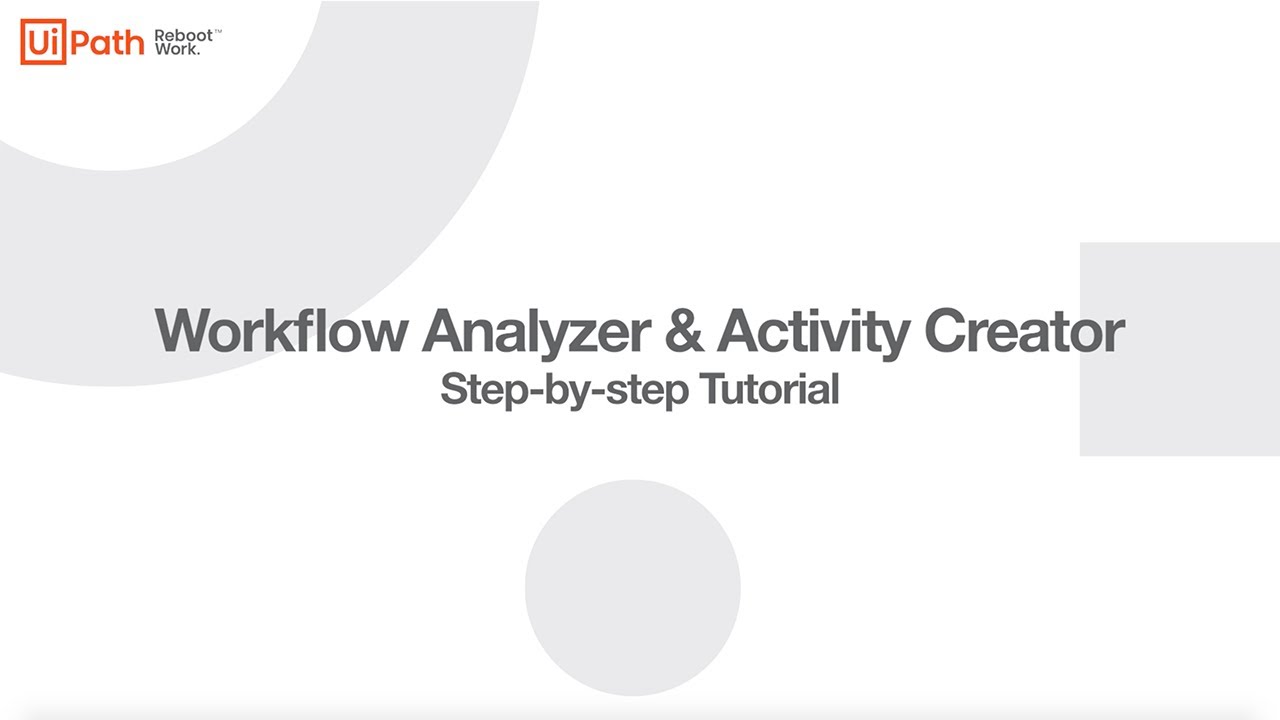
在其现用形式中,工作流分析器已集成到 Studio 中,并包含验证和分析器功能。如果验证返回错误,则无法完成分析。
要为您的项目构建自定义规则,请定义一系列概念,以便更好地理解工作流分析器的工作原理。
When building custom rules, target the .NET version depending on the version of Studio and the project compatibility:
- Studio 2021.4 及更早版本:.NET Framework 4.6.1。
- Studio 2021.10.6 and later: .NET Framework 4.6.1 for Windows-legacy projects, .NET 6 for Windows and cross-platform projects.
工作流分析器利用特定标准来确保满足项目的可靠性要求。它会使用精心定义的规则和计数器执行这些检查。
规则代表必须满足的要求。您可设置规则,以按照规则定义对检查对象执行检查。
计数器表示为确定特定事件或条件的发生次数而进行的检查。
对于每个未满足的规则,“错误列表”面板中将会以 warning、error、info 或 verbose 形式列出相应消息。这些列表中还包含用于确保满足规则的更改建议。
https://pkgs.dev.azure.com/uipath/Public.Feeds/_packaging/UiPath-Official/nuget/v3/index.json), install the UiPath.Activities.Api package.
为帮助您创建自定义规则,我们来看看工作流分析器中当前的预定义规则,即“ 变量名称长度超出限制”规则。 此规则用于检查项目中定义的变量长度是否少于 20 个字符。 该规则的检查对象是活动。
此规则的工作原理如下:
// This static class is not mandatory. It just helps organizining the code.
internal static class VariableLengthRule
{
// This should be as unique as possible, and should follow the naming convention.
private const string RuleId = "ST-NMG-008";
internal static Rule<IActivityModel> Get()
{
var rule = new Rule<IActivityModel>("Variable Length Rule", RuleId, Inspect)
{
RecommendationMessage = Recommendation,
/// Off and Verbose are not supported.
ErrorLevel = System.Diagnostics.TraceLevel.Warning
};
return rule;
}
// This is the function that executes for each activity in all the files. Might impact performance.
// The rule instance is the rule provided above which also contains the user-configured data.
private static InspectionResult Inspect(IActivityModel activityModel, Rule ruleInstance)
{
var messageList = new List<string>();
foreach(var activityModelVariable in activityModel.Variables)
{
if (activityModelVariable.DisplayName.Length > 20)
{
messageList.Add($"The variable {activityModelVariable.DisplayName} has a length longer than 20");
}
}
if (messageList.Count > 0)
{
return new InspectionResult()
{
ErrorLevel = ruleInstance.ErrorLevel,
HasErrors = true,
RecommendationMessage = ruleInstance.RecommendationMessage,
// When inspecting a model, a rule can generate more than one message.
Messages = messageList
};
}
else
{
return new InspectionResult() { HasErrors = false };
}
}
}// This static class is not mandatory. It just helps organizining the code.
internal static class VariableLengthRule
{
// This should be as unique as possible, and should follow the naming convention.
private const string RuleId = "ST-NMG-008";
internal static Rule<IActivityModel> Get()
{
var rule = new Rule<IActivityModel>("Variable Length Rule", RuleId, Inspect)
{
RecommendationMessage = Recommendation,
/// Off and Verbose are not supported.
ErrorLevel = System.Diagnostics.TraceLevel.Warning
};
return rule;
}
// This is the function that executes for each activity in all the files. Might impact performance.
// The rule instance is the rule provided above which also contains the user-configured data.
private static InspectionResult Inspect(IActivityModel activityModel, Rule ruleInstance)
{
var messageList = new List<string>();
foreach(var activityModelVariable in activityModel.Variables)
{
if (activityModelVariable.DisplayName.Length > 20)
{
messageList.Add($"The variable {activityModelVariable.DisplayName} has a length longer than 20");
}
}
if (messageList.Count > 0)
{
return new InspectionResult()
{
ErrorLevel = ruleInstance.ErrorLevel,
HasErrors = true,
RecommendationMessage = ruleInstance.RecommendationMessage,
// When inspecting a model, a rule can generate more than one message.
Messages = messageList
};
}
else
{
return new InspectionResult() { HasErrors = false };
}
}
}RuleId 参数需要提供规则名称。 在此示例中,“ 变量名称长度超出限制 ” 规则的 ID 为 ST-NMG-008 ,并遵循“ 规则命名惯例”。 请注意,Studio 中默认可用的规则所使用的命名约定不是强制性的。
RecommendationMessage 参数需要显示一条建议消息,以帮助用户解决完成分析后发现的任何不一致问题。消息内容应简洁明了,并要提供明确步骤。
ErrorLevel 参数声明当未满足条件时将采取的默认操作。在本示例中,此规则引发了警告。默认操作可以是 error、warning、info 或 verbose。
当我们要构建包含可自定义参数的规则时,情况会略有不同。 其中一个规则是 “ 变量命名惯例”。 其检查元素是活动,并带有默认的正则表达式(可以更改)。
此规则的工作原理如下:
internal static class VariableNamingRule
{
private const string RuleId = "ST-NMG-001";
private const string RegexKey = "Regex";
private const string DefaultRegex = @"^([A-Z]|[a-z])+([0-9])*$";
internal static Rule<IActivityModel> Get()
{
var rule = new Rule<IActivityModel>(Strings.ST_NMG_001_Name, RuleId, Inspect)
{
RecommendationMessage = Recommendation,
ErrorLevel = System.Diagnostics.TraceLevel.Warning
};
rule.Parameters.Add(RegexKey, new Parameter()
}
private static InspectionResult Inspect(IActivityModel activityModel, Rule ruleInstance)
{
// This retrieves the parameter value from the rule instance as configured by the user, if not, the default value.
var setRegexValue = ruleInstance.Parameters[RegexKey]?.Value;
var regex = new Regex(setRegexValue);
var messageList = new List<string>();
foreach (var activityModelVariable in activityModel.Variables)
{
if(!regex.IsMatch(activityModelVariable.DisplayName))
{
messageList.Add(string.Format(Strings.ST_NMG_001_ErrorFormat, activityModelVariable.DisplayName, setRegexValue));
}
}
if(messageList.Count > 0)
{
return new InspectionResult()
{
ErrorLevel = ruleInstance.ErrorLevel,
HasErrors = true,
RecommendationMessage = ruleInstance.RecommendationMessage,
Messages = messageList
};
}
else
{
return new InspectionResult() { HasErrors = false };
}
}
}internal static class VariableNamingRule
{
private const string RuleId = "ST-NMG-001";
private const string RegexKey = "Regex";
private const string DefaultRegex = @"^([A-Z]|[a-z])+([0-9])*$";
internal static Rule<IActivityModel> Get()
{
var rule = new Rule<IActivityModel>(Strings.ST_NMG_001_Name, RuleId, Inspect)
{
RecommendationMessage = Recommendation,
ErrorLevel = System.Diagnostics.TraceLevel.Warning
};
rule.Parameters.Add(RegexKey, new Parameter()
}
private static InspectionResult Inspect(IActivityModel activityModel, Rule ruleInstance)
{
// This retrieves the parameter value from the rule instance as configured by the user, if not, the default value.
var setRegexValue = ruleInstance.Parameters[RegexKey]?.Value;
var regex = new Regex(setRegexValue);
var messageList = new List<string>();
foreach (var activityModelVariable in activityModel.Variables)
{
if(!regex.IsMatch(activityModelVariable.DisplayName))
{
messageList.Add(string.Format(Strings.ST_NMG_001_ErrorFormat, activityModelVariable.DisplayName, setRegexValue));
}
}
if(messageList.Count > 0)
{
return new InspectionResult()
{
ErrorLevel = ruleInstance.ErrorLevel,
HasErrors = true,
RecommendationMessage = ruleInstance.RecommendationMessage,
Messages = messageList
};
}
else
{
return new InspectionResult() { HasErrors = false };
}
}
}RuleId、RegexKey 以及与此规则关联的默认正则表达式 DefaultRegex。
RecommendationMessage 和 ErrorLevel 参数与前述规则相同。
计数器表示为确定特定事件或条件的发生次数而进行的检查。
ErrorLevel 参数为 Info。因此,为计数器定义错误级别的表达式应如下所示:ErrorLevel = System.Diagnostics.TraceLevel.Info。
我们以文件活动统计数据为例,来说明计数器规则的工作原理:
internal static class NumberOfActivitiesInFile
{
private const string RuleId = "ST-ANA-009";
internal static Counter<IActivityModel> Get()
{
return new Counter<IActivityModel>(Strings.ST_ANA_009_Name, RuleId, Inspect);
}
// A Counter<T> receives the entire collection of T objects in the parent structure. e.g. activities in workflow, workflows in project.
private static InspectionResult Inspect(IReadOnlyCollection<IActivityModel> activities, Counter ruleInstance)
{
return new InspectionResult()
{
// For a counter, the error level is always info, even if not set here.
ErrorLevel = System.Diagnostics.TraceLevel.Info,
// For a counter, the Has Errors field is always ignored.
HasErrors = false,
Messages = new List<string>() { string.Format(Strings.ST_ANA_009_ErrorFormat, activities.Count) }
};
}internal static class NumberOfActivitiesInFile
{
private const string RuleId = "ST-ANA-009";
internal static Counter<IActivityModel> Get()
{
return new Counter<IActivityModel>(Strings.ST_ANA_009_Name, RuleId, Inspect);
}
// A Counter<T> receives the entire collection of T objects in the parent structure. e.g. activities in workflow, workflows in project.
private static InspectionResult Inspect(IReadOnlyCollection<IActivityModel> activities, Counter ruleInstance)
{
return new InspectionResult()
{
// For a counter, the error level is always info, even if not set here.
ErrorLevel = System.Diagnostics.TraceLevel.Info,
// For a counter, the Has Errors field is always ignored.
HasErrors = false,
Messages = new List<string>() { string.Format(Strings.ST_ANA_009_ErrorFormat, activities.Count) }
};
}ApplicableScopes 属性并将其配置为包括 BusinessRule。例如,您可以按照以下方式添加属性:
var rule = new Rule<IActivityModel>(Strings.ORG_USG_001_Name, RuleId, Inspect)
{
RecommendationMessage = Strings.ORG_USG_001_Recommendation,
ErrorLevel = TraceLevel.Error,
//Must contain "BusinessRule" to appear in StudioX, rules always appear in Studio
ApplicableScopes = new List<string> { RuleConstants.BusinessRule }
};var rule = new Rule<IActivityModel>(Strings.ORG_USG_001_Name, RuleId, Inspect)
{
RecommendationMessage = Strings.ORG_USG_001_Recommendation,
ErrorLevel = TraceLevel.Error,
//Must contain "BusinessRule" to appear in StudioX, rules always appear in Studio
ApplicableScopes = new List<string> { RuleConstants.BusinessRule }
};请注意,如果使用此方法,您的包将仅能兼容 Studio 2019.10 版或更高版本。
IRegisterAnalyzerConfiguration 接口:Initialize(IAnalyzerConfigurationService workflowAnalyzerConfigService)。
using UiPath.Studio.Activities.Api;
using UiPath.Studio.Activities.Api.Analyzer;
using UiPath.Studio.RulesLibrary.Rules.Naming;
namespace UiPath.Studio.RulesLibrary
{
public class RegisterAnalyzerConfiguration : IRegisterAnalyzerConfiguration
{
public void Initialize(IAnalyzerConfigurationService workflowAnalyzerConfigService)
{
// Naming
workflowAnalyzerConfigService.AddRule(VariableNamingRule.Get());
workflowAnalyzerConfigService.AddRule(DisplayNameDuplicationRule.Get());
workflowAnalyzerConfigService.AddRule(VariableNameDuplicationRule.Get());
workflowAnalyzerConfigService.AddRule(ArgumentNamingRule.Get());
workflowAnalyzerConfigService.AddRule(VariableLengthRule.Get());
}
}
}using UiPath.Studio.Activities.Api;
using UiPath.Studio.Activities.Api.Analyzer;
using UiPath.Studio.RulesLibrary.Rules.Naming;
namespace UiPath.Studio.RulesLibrary
{
public class RegisterAnalyzerConfiguration : IRegisterAnalyzerConfiguration
{
public void Initialize(IAnalyzerConfigurationService workflowAnalyzerConfigService)
{
// Naming
workflowAnalyzerConfigService.AddRule(VariableNamingRule.Get());
workflowAnalyzerConfigService.AddRule(DisplayNameDuplicationRule.Get());
workflowAnalyzerConfigService.AddRule(VariableNameDuplicationRule.Get());
workflowAnalyzerConfigService.AddRule(ArgumentNamingRule.Get());
workflowAnalyzerConfigService.AddRule(VariableLengthRule.Get());
}
}
}IAnalyzerConfigurationService 调用 HasFeature 方法以注册特定 Studio 版本的规则。
请注意,此方法仅适用于 Studio 2019.6 以上版本,且与注册接口方法相比较为逊色。
- 在您的
IRegisterMetadata实现中添加 void 方法Initialize(object api)。 - 在
Initialize实现中,将object参数转换为WorkflowDesignApi,然后将所有内容添加到“异常处理”活动下,以确保妥善解决任何异常。 - 解析
WorkflowDesignApi后,即可获得WorkflowAnalyzerConfigService属性。 - 此时,您可以访问上一部分中详述的
IAnalyzerConfigurationService。
您可通过以下两种方法将自定义工作流分析器规则集成到 Studio 中:
- 全局级别:在 Studio 的安装位置添加外部程序集 (.dll)
- 项目级别:安装自定义活动包。
要在 Studio 实例中创建的所有项目中使用自定义规则,您必须将外部程序集 (.dll) 包添加到 Studio 从中加载自定义规则的特定文件夹中。默认情况下,文件夹路径为:
-
在 2021.10 之前的 Studio 版本中:
- For per-machine installations:
%ProgramFiles%\UiPath\Studio\Rules - 对于基于用户的安装:
%LocalAppData%\Programs\UiPath\Studio\Rules
- For per-machine installations:
-
在 Studio 2021.10.6 及更高版本中:
- 对于每台计算机安装:
%ProgramFiles%\UiPath\Studio\Rules\net6.0(适用于针对 Windows 和跨平台项目的规则)和%ProgramFiles%\UiPath\Studio\net461\Rules(适用于针对 Windows 旧版项目的规则) - 对于每个用户安装:
%LocalAppData%\Programs\UiPath\Studio\Rules\net6.0(适用于针对 Windows 和跨平台项目的规则)和%LocalAppData%\Programs\UiPath\Studio\net461\Rules(适用于针对 Windows 旧版项目的规则)
- 对于每台计算机安装:
Optionally, you can change the folder from which Studio loads custom rules by going to Home (Studio Backstage View) > Settings > Locations and defining a Custom Workflow Analyzer rules location. This feature is available in Studio v2020.10. and later.
按照创建自定义活动页面中列出的详细步骤,以 .dll 文件形式导出代码。