apps
2023.10
false
- Getting Started
- Before You Begin
- How To
- Notifications
- Using VB Expressions
- Designing your App
- Events and Rules
- Rule: If-Then-Else
- Rule: Open a Page
- Rule: Open URL
- Rule: Close Pop-Over/Bottom Sheet
- Rule: Show Message
- Rule: Show/Hide Spinner
- Rule: Set Value
- Rule: Start Process
- Rule: Reset Values
- Rule: Upload File to Storage Bucket
- Rule: Download File From Storage Bucket
- Rule: Create Entity Record
- Rule: Update Entity Record
- Rule: Delete Entity Record
- Rule: Add to Queue
- Rule: Trigger workflow
- Leveraging RPA in your App
- Leveraging Entities in Your App
- Leveraging Queues in Your App
- Application Lifecycle Management (ALM)
- Basic Troubleshooting Guide

Apps user guide
Last updated Jan 15, 2026
Exporting an App
The Exporting option allows you to export an app and import it to different tenants or share it with others.
To export an app, you click the More options ![]() icon on any app card and select Export from the drop-down list.
icon on any app card and select Export from the drop-down list.
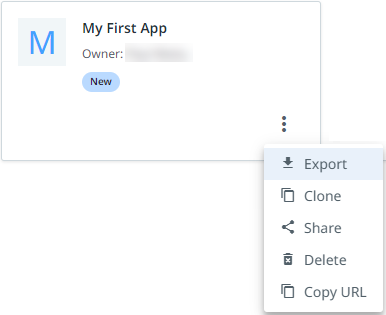
A .uiapp file will be downloaded on your machine.