
解决方案用户指南
从项目到解决方案:之前和之后
This page compares the former development and deployment model using projects with the new unified solutions experience in UiPath®. You can check the key differences in design, packaging, deployment, and management across the development lifecycle.
设计时
In Studio Web , any newly created project is automatically part of a Solution .
In Studio Desktop , developers can open and work on existing solutions and their contained RPA automations, but can still create standalone projects.
正在打包
Table 1. Packaging differences
| 概念 | 构建和部署项目 | 构建和部署解决方案 |
|---|---|---|
| Packaging (produced by the Publish button in Studio Web) | 生成包含一个项目的nupkg文件。 | 生成.zip解决方案包,其中包含多个项目、其资源定义和部署配置。 |
| 部署 | You create a project from a package using the Add Process button in Orchestrator. 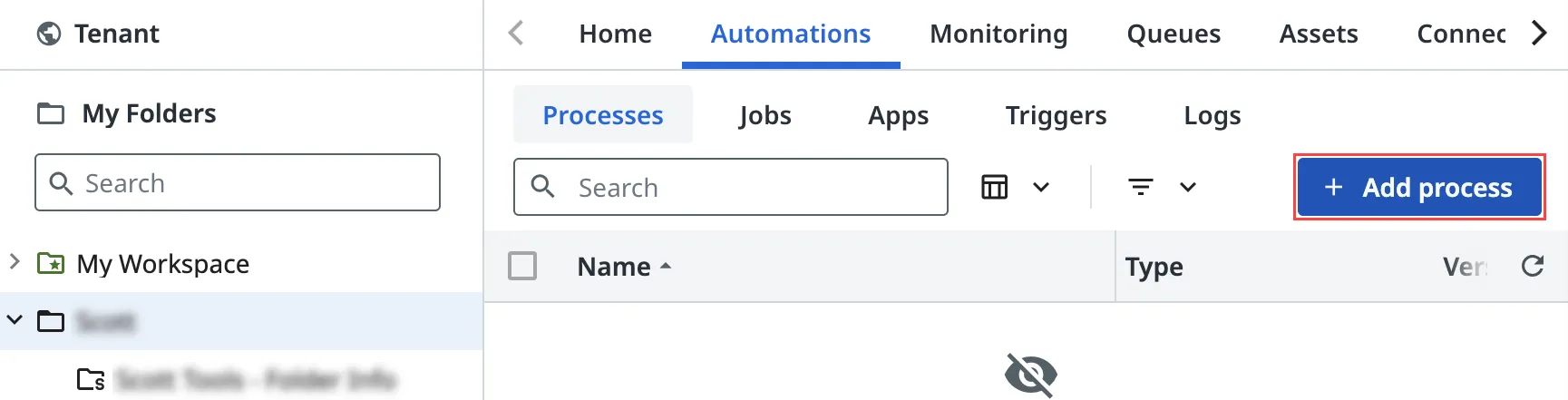 | You deploy a solution from a solution package via Tenant > Solutions > Packages. 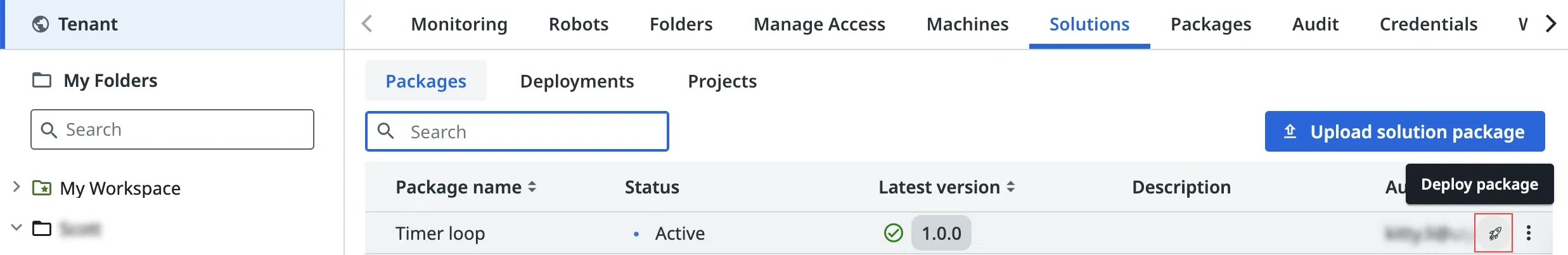 |
| 文件夹 | 流程将添加到文件夹。  | 解决方案将部署到解决方案文件夹,并自动包含该解决方案中的所有资源。  |
| 包要求解析(绑定) | Performed from the Package Requirements tab in Orchestrator.  | For the moment, this can only be done via the Package Requirements tab in Orchestrator.  |
发布和部署
| 在 Orchestrator 中部署包 | Orchestrator 中已部署的解决方案 |
|---|---|
| 项目日志、作业、要求和升级通过部署项目的文件夹进行管理。 | Upgrades are handled from the Solutions tab. Project logs, jobs, and requirements continue to be accessible from the Solution Folder . |
如何升级项目:
| 如何升级项目:
|
如何查看项目日志或作业:
| 如何查看项目日志或作业:
|



